AI Tools to Create Passport Photos
Step-by-Step Guide to Using AI Tools for Passport Photos
Passport photos are a critical requirement for various official documents, including passports, visas, and ID cards. However, creating compliant and professional-looking passport photos can often be a time-consuming and costly affair. With advancements in technology, AI tools have emerged as a game-changer, enabling users to create high-quality passport photos effortlessly. In this guide, we’ll explore everything you need to know about AI tools for creating passport photos, their features, benefits, compliance with regulations, and how to choose the best tool for your needs.
1. Introduction to AI Tools for Passport Photos
The process of creating passport photos has undergone a significant transformation thanks to advancements in Artificial Intelligence (AI). Traditionally, obtaining a passport photo meant visiting a professional studio, adhering to strict government guidelines, and often facing rejection due to minor non-compliance issues. With AI tools, this process has become simpler, faster, and more accessible to everyone, irrespective of technical expertise or budget constraints.
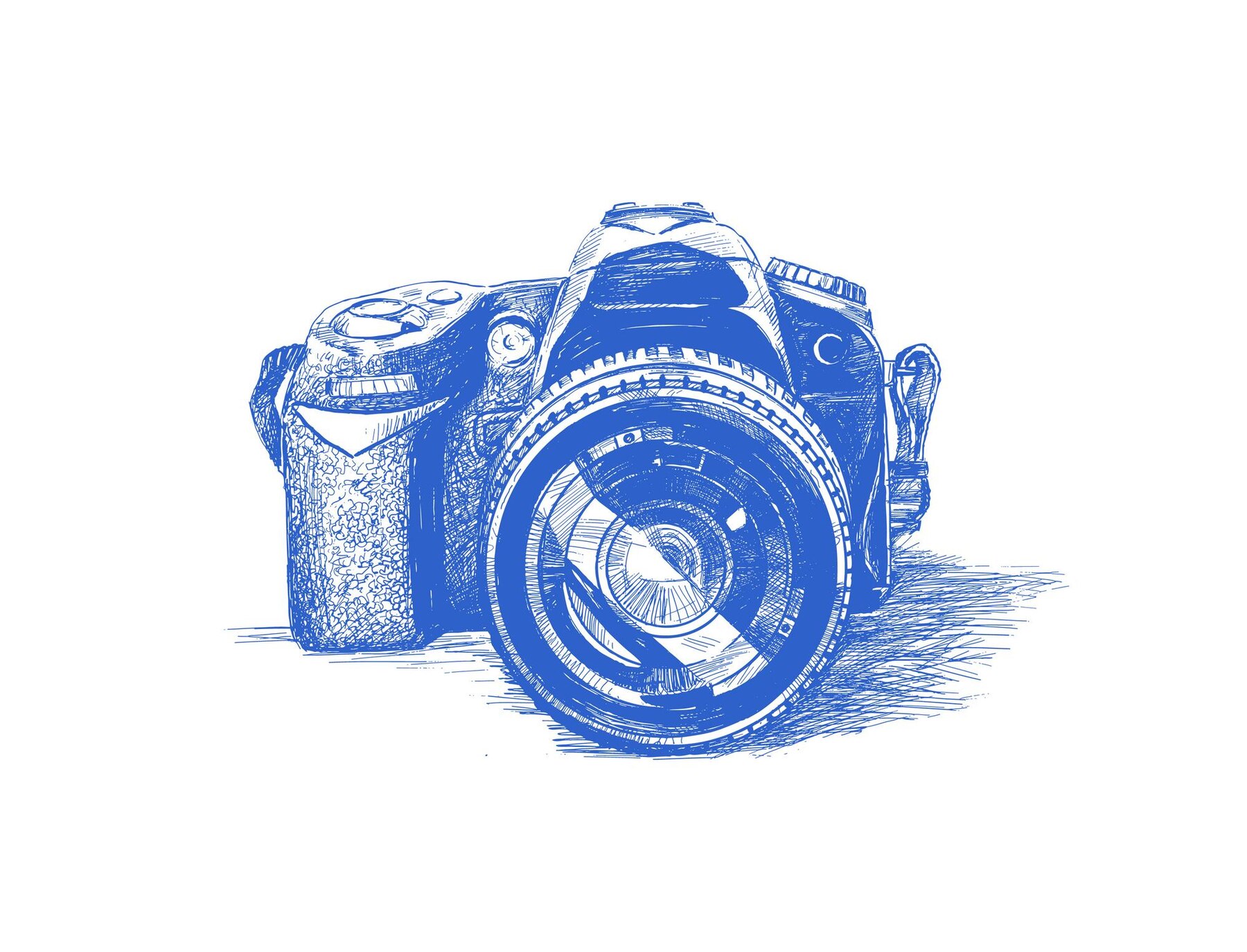
AI tools for passport photos are designed to take the hassle out of this task. They utilize advanced algorithms and machine learning techniques to detect, analyze, and adjust key elements of a photo, ensuring it meets official standards. These tools automatically detect facial features such as the eyes, nose, and mouth to ensure proper alignment. They can adjust the background to a uniform color, correct lighting issues, and crop the image to the exact dimensions required for different types of identification documents.
Whether you're a professional photographer seeking to automate repetitive tasks, a travel agency aiming to offer added convenience to your clients, or an individual preparing for a passport or visa application, AI-powered solutions are a game-changer. They simplify the creation of high-quality, regulation-compliant photos with minimal effort, saving time and money.
One of the most remarkable aspects of AI tools is their ability to cater to global audiences. These tools are often programmed with the guidelines of various countries, ensuring they can create passport photos for diverse applications. For example, the specifications for a U.S. passport photo differ from those for a European Schengen visa or an Indian passport. AI tools can adjust parameters like size, aspect ratio, and background color based on the country selected by the user.
Beyond compliance, AI tools enhance accessibility. In the past, individuals in remote areas or those with limited access to professional photography services faced significant challenges in obtaining proper passport photos. AI tools eliminate these barriers, allowing users to create photos from their smartphones or computers without leaving their homes. All that’s needed is a device with a camera and an internet connection.
Additionally, AI-powered passport photo tools are incredibly intuitive. Most platforms are designed with user-friendly interfaces, enabling individuals with little to no technical expertise to navigate the process seamlessly. From uploading a photo to downloading the final image, every step is guided and optimized for convenience. Some tools even integrate with mobile apps, offering on-the-go functionality that’s especially useful for travelers and business professionals.
AI tools don’t just stop at making the process easier—they also help improve the quality of the final product. These tools can adjust brightness, contrast, and sharpness, ensuring that the image looks professional and is free from common issues like shadows, uneven lighting, or blurry edges. By producing high-quality photos, AI tools significantly reduce the likelihood of application rejections, sparing users the frustration and delays of resubmitting their documents.
Finally, the use of AI tools reflects a broader trend in the digitalization of essential services. As governments and organizations worldwide embrace technology to streamline their operations, the demand for compliant, high-quality, and digitally created passport photos will continue to grow. AI tools are at the forefront of this shift, offering a reliable and efficient solution to meet this demand.
In summary, AI tools for passport photos represent a significant leap forward in convenience, efficiency, and accessibility. They are not just a luxury for tech-savvy users but an essential resource for anyone looking to create professional, compliant passport photos in today's fast-paced, technology-driven world. Whether for personal use or professional applications, these tools are setting new standards for simplicity and precision in document photography.
2. Importance of Proper Passport Photos
Passport photos are far more than simple images; they are essential components of legal identification documents used for international travel and official purposes. Ensuring that a passport photo adheres to strict guidelines is not just about aesthetics—it’s a legal necessity. A non-compliant photo can result in rejection of your application, leading to frustrating delays and additional costs, or even restrictions on your travel plans. This section delves deeper into why proper passport photos are so important and the critical roles they play in official and personal scenarios.
2.1 Ensuring Compliance with Regulations
Every country sets specific guidelines for passport photos, covering dimensions, facial visibility, background color, and more. These standards are not arbitrary; they exist to create uniformity in official documentation, ensuring that all photos are machine-readable and visually comparable. Non-compliance with these guidelines can render a passport photo invalid, leading to outright rejection of the passport or visa application.
Key aspects of compliance include:
- Standardized Dimensions: Passport photos must be of specific sizes, such as 2x2 inches for the U.S., with appropriate head dimensions and spacing. These requirements ensure the photo fits seamlessly into scanning and verification systems.
- Neutral Background: A plain white or light-colored background eliminates distractions, ensuring the face is the focal point of the image.
- Facial Visibility: Guidelines often mandate that the entire face, from chin to the top of the head, is clearly visible with no obstructions like hair or shadows.
- Global Recognition: Compliance ensures your photo meets international standards, facilitating travel across multiple countries without facing compatibility issues.
2.2 Facilitating Accurate Identity Verification
The primary purpose of a passport is to serve as a trusted document for identity verification, especially during international travel. Passport photos play a crucial role in enabling immigration officers, airline staff, and government authorities to verify that the individual presenting the document matches the one in the photograph.
- Machine Readability: Modern passports use biometrics and advanced scanning systems to match your facial features to your photo. Poor-quality or non-compliant photos can cause errors in these systems, slowing down verification processes or even flagging the traveler for additional scrutiny.
- Facial Recognition Systems: Many border control systems use automated facial recognition to cross-check the live image of the traveler with their passport photo. Non-compliant photos that fail to align with these systems can result in manual inspections, delays, and frustration.
- International Travel Security: Consistent, clear photos reduce identity fraud and enhance global travel security by ensuring that passports cannot be misused or forged.
2.3 Avoiding Rejections and Delays
One of the most common reasons for passport application rejections is improper passport photos. Rejections can lead to:
- Costly Reapplications: Each resubmission often requires additional fees, making the process more expensive than anticipated.
- Delays in Processing: Rejected applications can set you back by weeks or even months, potentially jeopardizing planned travel itineraries or visa applications.
- Lost Opportunities: Missing an application deadline due to photo non-compliance could mean losing out on job opportunities, international studies, or other critical engagements.
By ensuring your passport photo meets all requirements, you save yourself from the unnecessary hassle of starting the process over again.
2.4 Highlighting the Role of Technology in Compliance
Technology, particularly AI-powered tools, has significantly reduced the chances of submitting non-compliant passport photos. These tools are designed to automatically detect and correct issues such as incorrect background colors, poor lighting, or facial misalignment. By leveraging such technologies, individuals can ensure that their photos are 100% compliant with government regulations, minimizing the risk of rejection.
2.5 Legal Implications of Improper Passport Photos
Submitting an improper passport photo can have serious legal implications, especially if the photo violates rules related to fraud prevention or document falsification. Authorities may question the authenticity of the document, which can lead to further investigations. In some extreme cases, repeated non-compliance can even result in fines or penalties.
Ensuring that your passport photo adheres to legal requirements protects you from these risks and ensures a smooth application process.
2.6 Professional Image and Credibility
While compliance is the primary concern, the appearance of your passport photo also reflects on your personal or professional image. A poorly taken passport photo with improper lighting, awkward expressions, or visible distractions may not affect its acceptance but could impact how others perceive you. For individuals who frequently use their passports for business purposes, maintaining a professional image is especially important.
- Business Travelers: A clean, professional-looking photo contributes to your credibility in international business settings.
- Frequent Flyers: Regular travelers often use passport photos as references in other ID formats, such as visas or work permits, making it essential to have a high-quality image.
2.7 Convenience in Document Renewal and Reusability
Proper passport photos are not just a one-time requirement; they often get reused in other official documents like visas, ID cards, and permits. A high-quality, compliant photo ensures that it can be repurposed without additional edits or retakes. This convenience saves time and effort for the applicant, as well as for the agencies handling these documents.
Additionally, a properly taken photo makes the passport renewal process smoother. Governments often allow digital copies of previously submitted passport photos, provided they meet current standards.
2.8 Enhancing the Travel Experience
A compliant and high-quality passport photo ensures seamless experiences during travel. Whether at airport security, customs, or immigration counters, a clear and professional passport photo speeds up the verification process and minimizes the likelihood of being subjected to additional questioning or manual checks.
- Streamlining Check-Ins: Proper passport photos reduce delays during airline and border control checks, enabling faster processing.
- Avoiding Travel Interruptions: Travelers with non-compliant photos may face interruptions or detentions at foreign borders, potentially disrupting their plans.

The importance of proper passport photos cannot be overstated. They serve as the foundation for identity verification, ensure compliance with legal standards, and minimize the risks of rejection, delays, and additional costs. By paying close attention to passport photo guidelines and leveraging modern tools, you can ensure a smoother application process and a hassle-free travel experience. Whether you’re applying for a new passport, renewing an old one, or obtaining a visa, investing in a compliant and high-quality photo is essential for your success.
3. Features of AI Passport Photo Tools
AI-powered passport photo tools revolutionize the way passport photos are created, offering a wide range of features that outshine traditional methods in efficiency, accuracy, and convenience. These tools are designed to address every aspect of passport photo requirements, from background adjustments to compliance checks, ensuring a seamless process for users. Let’s explore these features in detail to understand why they have become the go-to solution for creating passport photos.
3.1 Background Removal and Adjustment
One of the most critical requirements for passport photos is a plain, neutral background—typically white or light gray. AI tools excel at automatically removing complex or inappropriate backgrounds and replacing them with a uniform color that meets official guidelines.
- Precision and Speed: AI algorithms can identify and separate the subject from the background with incredible accuracy, even in photos taken in cluttered environments.
- Customizability: Some tools allow users to choose the background color to align with specific requirements for different countries or document types.
- Elimination of Manual Effort: Traditional methods often involve using professional photography equipment or manual editing to achieve the required background. AI tools handle this task instantly, saving time and effort.
- Error Reduction: By automating the background adjustment process, AI tools eliminate the risk of human error, ensuring the final photo adheres to official standards.
3.2 Facial Alignment
Facial alignment is another crucial aspect of passport photo compliance. Authorities require the subject's face to be centrally positioned and clearly visible, with proper proportions and orientation. AI tools automate this process, ensuring that the subject’s face meets all alignment requirements.
- Detection of Key Facial Features: AI algorithms identify landmarks such as the eyes, nose, and mouth to accurately position the face within the required frame.
- Centering and Proportionality: These tools ensure that the subject's head is centered and occupies the correct portion of the photo, typically between 70-80% of the frame.
- Angle Adjustments: AI systems can correct slight tilts or misalignments in the original photo, ensuring the head is upright and properly oriented.
- Instant Feedback: Many tools provide real-time feedback to users, indicating whether the face is correctly aligned or if adjustments are needed.
3.3 Size and Dimension Adjustment
Passport photo dimensions vary across countries and types of documents. For instance, U.S. passport photos require a size of 2x2 inches, while other countries may have different specifications. AI tools simplify this complexity by automatically resizing and cropping photos to meet specific requirements.
- Automated Resizing: AI tools instantly adjust the size and aspect ratio of the photo to match the specifications provided by the user or preloaded templates for various countries.
- Universal Templates: Many tools come equipped with templates for a wide range of international standards, making them suitable for global travelers.
- Preservation of Quality: Unlike manual resizing methods, AI tools maintain the photo’s resolution and clarity during resizing, ensuring it meets both visual and technical standards.
- Customization Options: Advanced tools may allow users to specify custom dimensions for non-standard applications, providing versatility for various document needs.
3.4 Lighting and Color Correction
Proper lighting and color balance are essential for passport photos. Shadows, reflections, or uneven lighting can render a photo non-compliant. AI tools incorporate advanced correction features to enhance lighting and color balance, ensuring the photo looks professional and meets official guidelines.
- Shadow Removal: AI algorithms detect and eliminate unwanted shadows, particularly around the face and neck, which can obscure facial features.
- Lighting Enhancement: These tools balance lighting levels to ensure the entire photo is evenly illuminated, highlighting the subject’s face without overexposure or underexposure.
- Color Calibration: AI-powered adjustments refine skin tones and overall color balance, ensuring the photo appears natural and meets the requirements for accurate identification.
- Reflection Reduction: For users wearing glasses, AI tools can identify and minimize reflections on lenses, a common issue in passport photos.
- Environmental Flexibility: With lighting corrections, users can take photos in non-ideal environments, such as indoors or in low-light conditions, without compromising the final quality.
3.5 Compliance Check
One of the standout features of AI passport photo tools is their ability to verify compliance with specific country guidelines. Each country has unique requirements for passport photos, and non-compliance can result in application rejection. AI tools take the guesswork out of this process by offering automated compliance checks.
- Guideline Verification: AI tools cross-reference the photo against a database of government regulations, checking for compliance in areas such as dimensions, background, facial alignment, and lighting.
- Real-Time Validation: Many tools provide instant validation results, alerting users to any issues with their photos and suggesting corrections before submission.
- Country-Specific Adjustments: Advanced tools allow users to select the country of application, tailoring the compliance check to match specific regional requirements.
- Peace of Mind: Automated compliance checks reduce the anxiety of potential rejection, giving users confidence that their photos meet official standards.
3.6 User-Friendly Interface and Automation
AI passport photo tools are designed to be accessible, even for individuals with minimal technical knowledge. Their user-friendly interfaces make the photo creation process straightforward and efficient.
- Step-by-Step Guidance: Many tools guide users through the process, from uploading the photo to making final adjustments, ensuring they achieve the desired results without confusion.
- One-Click Solutions: With just a few clicks, users can transform a regular photo into a passport-compliant image, making the process incredibly convenient.
- Time-Saving Features: The automation of tasks like resizing, lighting correction, and compliance checks significantly reduces the time required compared to traditional methods.
- Mobile and Web Accessibility: Many AI tools are available as mobile apps or web-based platforms, allowing users to create passport photos from the comfort of their homes.
3.7 Cost-Effectiveness
While professional photo studios charge a premium for passport photos, AI tools offer a more affordable alternative without compromising on quality or compliance. Users can save both time and money by creating their photos with these tools.
- Elimination of Studio Visits: Users no longer need to visit a professional studio, reducing transportation costs and waiting times.
- Multiple Revisions: With AI tools, users can experiment with different photos and make unlimited adjustments without incurring additional costs.
- Affordable Pricing Models: Many AI tools offer pay-per-use options or subscription plans that are far more economical than traditional photography services.

AI-powered passport photo tools combine advanced features like background removal, facial alignment, size adjustment, lighting correction, and compliance checks to deliver a seamless, user-friendly experience. These tools not only save time and money but also eliminate the risk of non-compliance, making them an invaluable resource for travelers, professionals, and anyone needing official passport photos. By leveraging the power of AI, users can create flawless passport photos with ease, ensuring a hassle-free application process and a high-quality result every time.
4. How AI Tools Work for Passport Photo Creation
AI tools for passport photo creation utilize advanced machine learning algorithms and image processing techniques to transform everyday photos into government-compliant passport images. These tools simplify the process, ensuring precision, speed, and accuracy. Here’s an in-depth look at how these tools typically operate, broken down into key stages:
4.1 Photo Upload: The Starting Point
The process begins with the user uploading a photo, which can be taken with a smartphone, digital camera, or any high-resolution device. AI tools are designed to work with standard images, eliminating the need for professional photography.
- Flexibility in Photo Sources: Users can upload images from various sources, including selfies, portraits, or scanned copies, provided they meet basic quality standards like clear visibility and appropriate resolution.
- User Convenience: These tools often accept multiple formats such as JPEG or PNG, making it accessible for anyone to get started without worrying about technicalities.
The intuitive upload interfaces in most AI tools guide users through this step, ensuring the photo is ready for processing.
4.2 Face Detection: Identifying Key Features
Once the photo is uploaded, the AI performs face detection, a critical step where it identifies the essential facial features—eyes, nose, mouth, and chin. Advanced AI algorithms ensure that the entire face is properly aligned within the frame.
- Precision Alignment: AI ensures that the head is centered and not tilted, as required by passport photo standards.
- Facial Feature Mapping: By recognizing key points like the distance between the eyes and the position of the chin, the tool guarantees that the photo aligns with regulatory requirements.
- Error Detection: If the face is partially obstructed or poorly lit, the AI alerts the user to retake or upload a better image, ensuring a high-quality output.
This step ensures that your photo meets the core requirement of clear, unobstructed facial visibility.
4.3 Background Processing: Removing Distractions
A compliant passport photo must have a plain, neutral background, typically white or light-colored. AI tools automate the process of background removal and replacement, saving users the hassle of manually editing the image.
- Automatic Background Removal: The AI uses segmentation techniques to distinguish between the subject (you) and the background, erasing unwanted elements with precision.
- Background Replacement: After removal, the AI replaces the background with a uniform color that meets government specifications. This ensures that there are no shadows, patterns, or distractions that could lead to rejection.
- Error Correction: Tools often include built-in safeguards to identify incomplete background edits, ensuring that the subject is perfectly isolated.
This automated step eliminates the need for specialized photo studio setups, making it accessible to anyone with a smartphone or camera.
4.4 Enhancement: Polishing the Image
AI tools refine the photo's quality through a series of enhancements, ensuring it looks professional and complies with technical standards.
- Brightness and Contrast Adjustment: Poor lighting is one of the most common issues in user-uploaded photos. AI tools automatically correct underexposed or overexposed images, ensuring the face is well-lit.
- Color Correction: AI adjusts color tones to reflect natural skin tones while adhering to compliance requirements.
- Sharpness Optimization: To enhance clarity, the AI sharpens blurry images, ensuring all facial features are distinctly visible.
- Uniform Lighting Simulation: Some tools simulate studio-quality lighting, making the image look as though it was taken in professional conditions.
The enhancement stage is crucial for transforming casual photos into professional-grade images suitable for official use.
4.5 Dimensioning: Cropping and Resizing for Compliance
Passport photo requirements vary across countries, with each specifying unique dimensions and aspect ratios. AI tools handle this complexity by automatically cropping and resizing the image to fit the exact standards.
- Automatic Cropping: The AI calculates the optimal crop to ensure the face occupies the correct proportion of the frame. For example, many standards require that the head height be between 70-80% of the image height.
- Resolution Adjustment: Photos are resized to meet pixel requirements (e.g., 600x600 pixels for U.S. passports) without losing quality.
- Country-Specific Customization: Users can select the destination country, and the AI applies the appropriate dimensions and guidelines for that region.
This step ensures that the photo meets the precise technical requirements for the user’s intended purpose.
4.6 Compliance Check: Final Assurance
The final and perhaps most critical step involves the AI performing a comprehensive compliance check. This ensures the photo aligns with all regulatory standards before being submitted or printed.
- Feature Verification: The tool verifies that all facial features are visible and meet the specified proportions.
- Background and Alignment Confirmation: AI cross-checks the background uniformity and ensures that the face is perfectly centered and aligned.
- Regulatory Checklist: From head size to resolution, the AI evaluates every detail against the chosen country’s passport photo standards.
- Real-Time Feedback: If the photo fails to meet any requirement, the tool provides actionable feedback, such as suggestions to retake the photo or correct lighting.
This step acts as a safety net, ensuring that users submit a photo that is guaranteed to pass official scrutiny.
4.7 Advanced Features: Going Beyond the Basics
Some AI tools go above and beyond by offering additional features to improve the overall user experience:
- Digital Delivery: Once processed, the photo can be downloaded in high-quality digital formats suitable for online submissions.
- Print-Ready Templates: Many tools provide print-ready versions, ensuring the photo is formatted for physical printing without requiring further edits.
- Batch Processing: For businesses or families, certain AI tools allow bulk processing of multiple passport photos simultaneously.
These advanced features make AI tools not just convenient but also versatile, catering to diverse user needs.
4.8 Why AI Tools Are Transformative
Traditional methods of obtaining passport photos often involve visiting a professional studio or photo booth. This process can be time-consuming, expensive, and prone to human error. AI tools revolutionize this experience by:
- Eliminating Human Error: AI ensures every detail is perfected to compliance standards, removing the guesswork involved in manual editing.
- Cost-Effectiveness: With AI tools, users can create compliant passport photos at a fraction of the cost of professional services.
- Accessibility: These tools are available online, allowing users to create passport photos anytime, anywhere.
By leveraging cutting-edge technology, AI tools democratize passport photo creation, empowering individuals to handle the process independently.
5. Benefits of Using AI Tools for Passport Photos
a. Cost-Effective
AI tools eliminate the need for professional photography services, saving money in the long run.
b. Time-Saving
With just a few clicks, you can create a compliant passport photo in minutes, reducing the hassle of visiting a studio.
c. Accessibility
AI tools are available online, allowing you to create passport photos from the comfort of your home.
d. Accuracy
These tools ensure compliance with specific guidelines, minimizing the chances of rejection.
e. Flexibility
You can retake and edit photos as many times as needed without incurring extra costs.
6. Key Considerations for Passport Photo Compliance
When creating passport photos, it’s crucial to adhere to the following guidelines:
- Size and Dimensions: Ensure the photo matches the required dimensions (e.g., 2x2 inches for the U.S.).
- Background Color: Typically plain white or off-white with no patterns or shadows.
- Facial Expression: A neutral expression with both eyes open and mouth closed.
- Lighting: Even lighting with no shadows on the face or background.
- Attire: Avoid uniforms or clothing resembling official attire; religious clothing is acceptable if worn daily.
- Head Coverage: No hats or headgear unless for religious or medical reasons.
7. Top AI Tools for Creating Passport Photos
Creating compliant passport photos has never been easier thanks to the availability of advanced AI-powered tools. These tools simplify the process by automatically adhering to the required guidelines, ensuring your photo is ready for use without the hassle of manual adjustments. Below, we explore some of the best AI tools available for passport photo creation, highlighting their features, benefits, and how they cater to various user needs.
7.1 Passport Photo Online
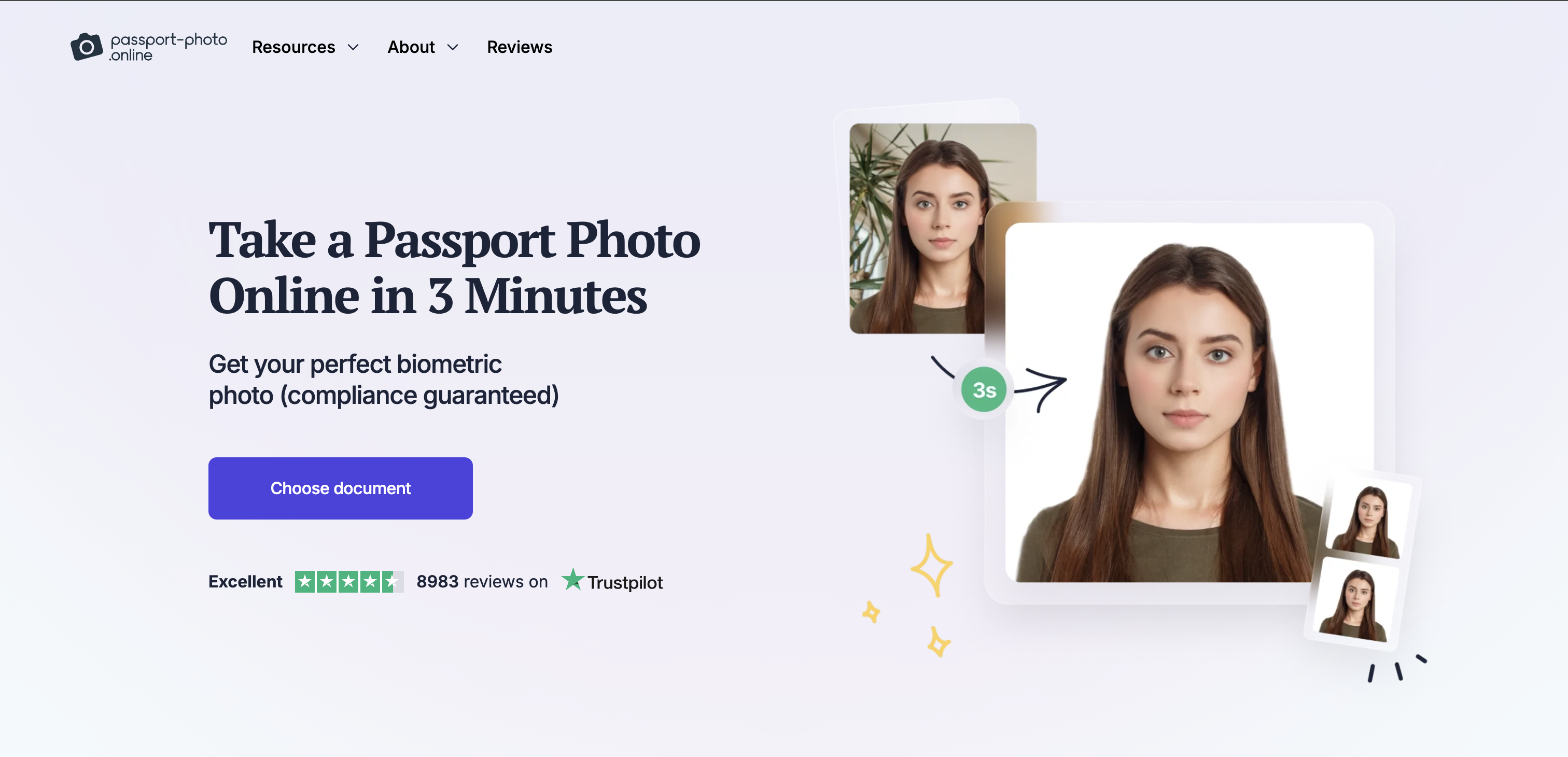
Passport Photo Online stands out as a top-notch solution for anyone looking to create passport photos with ease. Designed with user convenience in mind, it offers a robust set of features tailored for compliance and quality.
- User-Friendly Interface: The platform is incredibly intuitive, making it accessible even for users with minimal technical skills. Simply upload your photo, and the tool does the rest.
- Multiple Country Standards: Whether you need a U.S. passport photo, a Schengen visa photo, or a photo for an Asian country, this tool supports an extensive range of country-specific standards.
- Automatic Compliance Checks: One of the standout features is its ability to automatically ensure that your photo meets official requirements, including background color, head size, and overall composition.
- Convenience: The tool is available both as a website and a mobile app, giving users flexibility in where and how they use it.
- Affordable Pricing: While some features are free, premium options for high-resolution downloads are available at a reasonable cost, making it suitable for both casual users and frequent travelers.
Passport Photo Online is a go-to choice for users seeking a reliable and streamlined experience in creating passport photos.
7.2 AiPassportPhotos

AiPassportPhotos brings advanced features to the table, making it a highly versatile option for creating passport photos. With a focus on precision and usability, this AI tool is ideal for users seeking high-quality results with minimal effort.
- Advanced Background Editing: The tool automatically removes and replaces backgrounds to match the required standards, saving users from the hassle of manual editing.
- Multi-Language Support: Its interface is available in multiple languages, making it accessible to a global audience.
- Instant Results: AiPassportPhotos delivers quick results without compromising on quality, allowing users to download their photos in seconds.
- Customizable Options: Users can adjust dimensions and settings to suit specific requirements, making it a flexible choice for different document types.
- Secure Processing: The platform prioritizes user privacy, ensuring that uploaded photos are processed securely and deleted after use.
With its combination of speed, accuracy, and customization, AiPassportPhotos is a favorite among those who value efficiency and precision.
7.3 IDPhoto4You
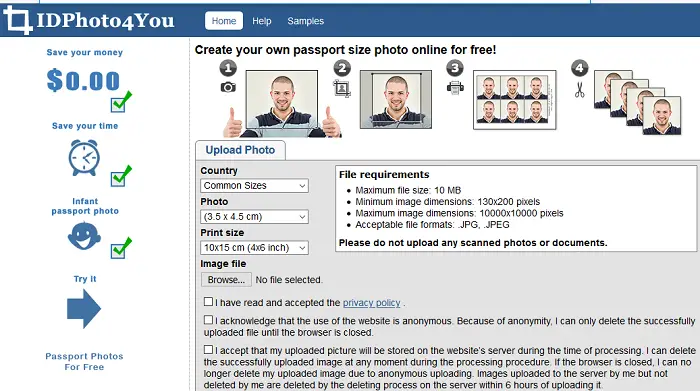
For users seeking a simple and free solution, IDPhoto4You offers a straightforward platform that delivers excellent results without added costs.
- Free Online Tool: This platform provides basic features at no charge, making it a great option for budget-conscious users.
- Custom Dimensions: IDPhoto4You allows users to create photos for various purposes beyond passports, including visas, ID cards, and licenses.
- Ease of Use: The platform is designed for simplicity—just upload your photo, select your requirements, and download your image.
- Versatile Applications: While it’s primarily focused on passport photos, its customizable dimensions make it suitable for a range of official documents.
- Accessibility: Being entirely web-based, there’s no need to download additional software, making it a convenient option for occasional use.
IDPhoto4You is perfect for users who need a quick and cost-effective way to create compliant passport photos.
7.4 PhotoAiD

PhotoAiD is an exceptional tool for users who prefer the convenience of mobile apps. With its AI-powered features and high-resolution outputs, it caters to on-the-go individuals looking for professional results.
- Mobile App Accessibility: Available on both iOS and Android, PhotoAiD ensures users can create passport photos directly from their smartphones.
- AI-Powered Compliance Verification: The app uses AI to automatically check for compliance, including facial visibility, lighting, and background uniformity.
- High-Resolution Downloads: Users receive professionally edited, high-resolution images suitable for printing or digital submission.
- Additional Services: PhotoAiD offers features like virtual fitting for other types of ID photos, making it a multi-functional tool.
- User-Friendly Design: The app guides users step-by-step, ensuring a seamless experience for both novices and professionals.
PhotoAiD is ideal for travelers and busy professionals who need high-quality passport photos without visiting a studio.
7.5 Remove.bg
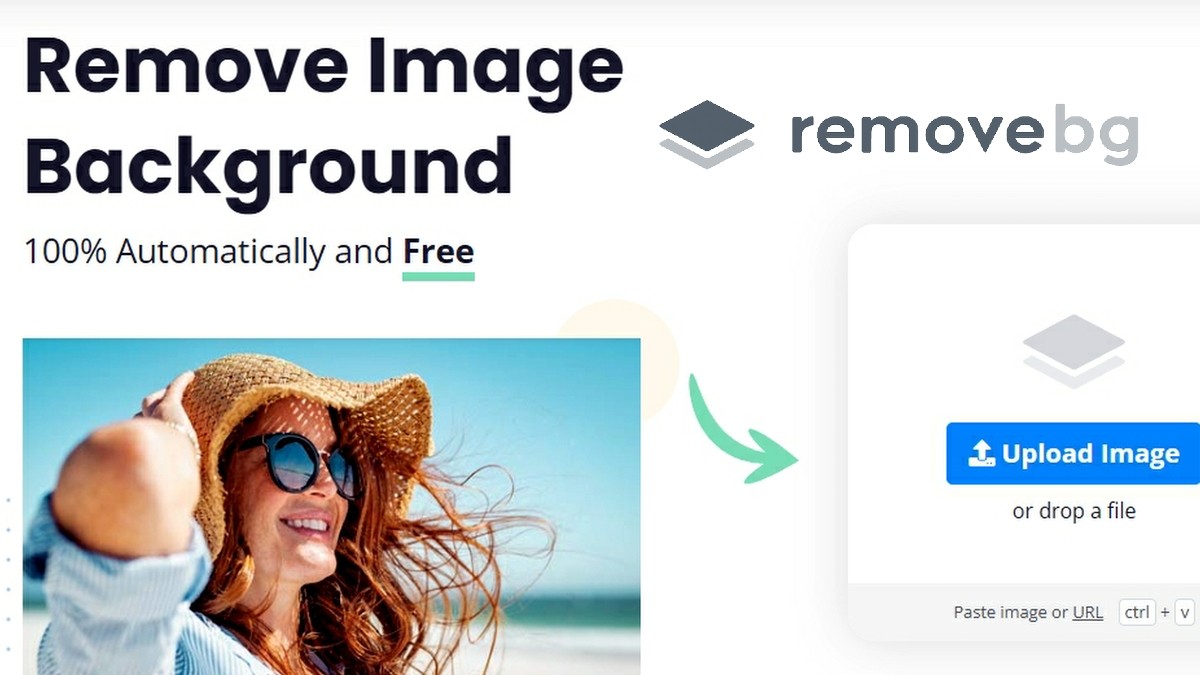
While Remove.bg is primarily known for its background removal capabilities, it has become a popular choice for creating passport photos due to its speed and accuracy.
- Specialized Background Removal: The tool excels at removing complex backgrounds and replacing them with compliant, uniform backdrops.
- Versatility: It supports a variety of photo types, making it suitable for passports, visas, and even professional headshots.
- Fast and Efficient Processing: Remove.bg processes images in seconds, ensuring a quick turnaround for urgent needs.
- Integration Options: The tool can be integrated into other software, making it a powerful asset for photographers and agencies.
- High-Quality Results: Despite its simplicity, Remove.bg delivers sharp, professional-grade images suitable for official documents.
Remove.bg is an excellent option for those who need precise background editing for their passport photos and beyond.
Choosing the right AI tool for passport photo creation depends on your specific needs, whether it’s compliance, speed, accessibility, or affordability. Tools like Passport Photo Online and AiPassportPhotos excel in comprehensive compliance and ease of use, while IDPhoto4You offers a no-cost alternative for budget users. For those on the go, PhotoAiD provides the flexibility of a mobile app, and Remove.bg is a top choice for precise background editing.
By leveraging these AI tools, you can save time, avoid application rejections, and create passport photos that meet all necessary guidelines with professional-quality results.
8. Step-by-Step Guide to Using AI Tools for Passport Photos
Creating a passport photo that adheres to the stringent guidelines of various countries has become significantly easier with the advent of AI tools. These tools are designed to streamline the process, ensuring compliance with specific requirements while saving you time and effort. Below is an expanded step-by-step guide to help you navigate this process effectively, ensuring your passport photo is compliant, high-quality, and ready for submission.
8.1 Step 1: Choose a Suitable Tool
The first step in creating a passport photo using AI is selecting the right tool. The market offers a variety of AI-powered tools designed for passport photo creation. However, not all tools are created equal, and choosing one that aligns with your needs is crucial.
Key Features to Look For:
Country-Specific Compliance: Ensure the tool supports the guidelines of your destination country, such as photo dimensions, background color, and head positioning.
Background Removal: Look for tools with advanced AI capabilities to seamlessly remove and replace the background with a neutral or white one.
Facial Alignment: Opt for tools that can automatically align your face to meet biometric standards.
User-Friendly Interface: A simple, intuitive design makes the process quicker and more efficient.
Customizable Options: Tools with additional settings for brightness, contrast, or cropping give you more control over the final result.
Popular AI Tools for Passport Photos:
Passport Photo Online
IDPhoto4You
AI-based mobile apps designed specifically for document photos.
Research reviews and recommendations before settling on a tool to ensure reliability and accuracy.
8.2 Step 2: Take a Photo
Once you have chosen an AI tool, the next step is capturing a suitable photo. While AI tools are adept at enhancing and editing images, the quality of the initial photo still matters.
- Tips for Taking the Perfect Photo:
- Use a Good Camera: A smartphone with a high-resolution camera or a digital camera works best.
- Neutral Background: Stand against a plain, light-colored wall to simplify the editing process.
- Proper Lighting: Ensure even lighting to avoid shadows or overexposed areas. Natural light works well, but soft artificial lighting can also suffice.
- Correct Pose: Maintain a neutral expression, with your face directly toward the camera. Avoid tilting your head or making exaggerated facial expressions.
- Appropriate Distance: Position the camera at eye level and keep a suitable distance to ensure your entire head and shoulders are in the frame.
Taking a quality photo at this stage reduces the amount of editing required later, making the process more efficient.
8.3 Step 3: Upload the Photo
Once you've taken your photo, the next step is to upload it to the AI tool. Most AI tools allow you to upload photos directly from your device, whether it’s a smartphone, tablet, or computer.
- Things to Keep in Mind:
- File Format: Ensure your photo is in a compatible format, such as JPEG or PNG.
- Image Quality: Upload a high-resolution image for better results. Blurry or pixelated images can lead to poor-quality outputs.
- Privacy and Security: Verify that the tool you choose prioritizes user data privacy. Look for secure platforms that do not store your personal photos indefinitely.
Some tools may also allow you to drag and drop photos or connect to cloud storage for seamless uploads.
8.4 Step 4: Adjust Settings
After uploading your photo, the AI tool will typically guide you through a series of adjustments to perfect the image. This is where AI shines, offering precision and compliance with minimal effort on your part.
- Common AI Adjustments:
- Background Removal: The tool automatically removes the original background and replaces it with a neutral or white one.
- Face Alignment: AI aligns your face to the center of the frame, ensuring it meets biometric standards.
- Lighting and Contrast: Advanced tools adjust lighting and enhance contrast to ensure your features are clearly visible.
- Cropping and Resizing: The photo is cropped to the exact dimensions required for your chosen country.
- Color Correction: Tools refine the image to remove discoloration or shadows, making the photo look clean and professional.
Some tools also allow manual adjustments, enabling you to fine-tune specific aspects such as brightness or saturation if needed.
8.5 Step 5: Select Country
Many AI tools are designed to accommodate the passport photo requirements of multiple countries. This step ensures that your photo complies with the specific guidelines of the country you select.
- Why Country Selection Matters:
- Different Dimensions: Countries like the U.S., the U.K., and Canada have varying size requirements for passport photos.
- Background Preferences: While many countries require a plain white background, others may allow light gray or off-white.
- Facial Proportions: Some countries have stricter guidelines for the size and positioning of the head within the frame.
By selecting your country from a drop-down menu or entering it manually, the AI tool applies the appropriate standards automatically, ensuring compliance.
8.6 Step 6: Review and Download
Before finalizing your photo, it’s crucial to review the AI-generated output to ensure everything is in order.
- Checklist for Reviewing the Photo:
- Background: Verify that the background is uniform and meets the required color.
- Facial Clarity: Ensure your face is clearly visible, with no shadows or obstructions.
- Dimensions: Confirm the photo dimensions match the requirements of your selected country.
- Alignment: Check that your face is properly centered and meets biometric standards.
If the photo looks good, you can proceed to download it. Most AI tools provide options to download the final image in high resolution, ready for printing or digital submission.
- Additional Options:
- File Format Selection: Some tools allow you to choose between formats like JPEG or PNG for compatibility.
- Direct Printing Services: Many platforms offer integration with printing services, enabling you to order physical copies of your passport photo directly.
8.7 Ensuring a Hassle-Free Process
By following these steps, you can create a passport photo that is fully compliant with official standards in just a few minutes. AI tools eliminate much of the guesswork involved in traditional methods, providing a seamless and efficient way to produce high-quality passport photos. Whether you’re preparing for a new passport application, a renewal, or a visa submission, these tools offer unparalleled convenience and accuracy.
9. Common Mistakes to Avoid
Taking a proper passport photo is not as simple as it may seem. Many applicants unknowingly make mistakes that lead to the rejection of their photos, resulting in frustrating delays, additional costs, and wasted time. Understanding the most common errors and how to avoid them is essential for a successful passport application. Below, we expand on some of the most frequent mistakes and offer tips to ensure your passport photo is accepted without issue.
9.1 Incorrect Background Color
One of the most common mistakes is using the wrong background color. Passport photos require a plain, uniform background—typically white or light-colored. Any deviation from this standard can result in rejection.
Common Errors:
Using patterned, textured, or colored backgrounds.
Failing to eliminate shadows or objects in the background.
Using software to edit the background in a way that leaves visible traces or uneven tones.
How to Avoid This:
Take the photo against a clean white or light-gray wall.
Ensure even lighting to eliminate shadows.
Use AI-powered passport photo tools to automatically detect and correct background issues, ensuring compliance with official standards.
A compliant background not only highlights the subject's face but also ensures the photo meets the machine-readability requirements of modern biometric systems.
9.2 Poor Lighting
Lighting is crucial in passport photography, yet it is another area where mistakes are common. Improper lighting can cast shadows, distort facial features, or create an unnatural appearance, all of which can render the photo non-compliant.
Common Errors:
Uneven lighting, leading to shadows on the face or background.
Overexposed or underexposed photos that obscure facial details.
Using flash incorrectly, which can result in reflections on glasses or shiny skin.
How to Avoid This:
Use soft, natural lighting from a window or diffuse artificial light to minimize shadows.
Position the light source directly in front of the subject for even illumination.
Avoid harsh lighting or direct flash, which can create glare or reflections.
Test the setup by taking several shots and reviewing them for clarity and balance.
Proper lighting ensures that all facial features are visible and identifiable, which is essential for both manual and automated identity verification systems.
9.3 Inappropriate Expression
A neutral facial expression is a non-negotiable requirement for passport photos. While it may seem simple, many applicants make mistakes by smiling, frowning, or displaying other expressions that make the photo non-compliant.
Common Errors:
Smiling with teeth visible or making exaggerated expressions.
Tilting the head or looking away from the camera.
Squinting or having eyes partially closed.
How to Avoid This:
Keep your face relaxed with a neutral expression—neither smiling nor frowning.
Look directly at the camera with your eyes open and focused.
Ensure your head is straight and centered in the frame.
Immigration authorities rely on uniformity in facial expressions to ensure accurate identity verification. A neutral expression facilitates the proper functioning of facial recognition systems and simplifies the manual comparison process.
9.4 Improper Dimensions
Each country has specific size and resolution requirements for passport photos. Submitting photos with incorrect dimensions or poor image quality is one of the top reasons for rejections.
Common Errors:
Using a photo with incorrect dimensions, such as 1.5x1.5 inches instead of 2x2 inches for U.S. passports.
Not meeting the required resolution, leading to blurry or pixelated images.
Failing to align the head size and position within the specified parameters.
How to Avoid This:
Familiarize yourself with the specific dimension requirements of the issuing authority. For example, the U.S. requires 2x2-inch photos with the head size between 1 inch and 1.4 inches from chin to top.
Use professional tools or services that provide templates and guidelines for proper sizing.
Check the photo’s resolution to ensure it is at least 300 dpi, the standard for high-quality printing and scanning.
Improper dimensions not only result in application rejection but can also complicate digital passport processing. Accurate sizing and resolution ensure compatibility with biometric and scanning systems.
9.5 Wearing Inappropriate Accessories
Accessories, such as glasses, hats, or jewelry, are often a source of mistakes in passport photos. Many applicants fail to adhere to guidelines regarding what is and isn’t allowed.
Common Errors:
Wearing glasses with glare or frames that obscure the eyes.
Keeping on headgear (except for religious or medical reasons).
Wearing large or shiny jewelry that creates reflections.
How to Avoid This:
Remove glasses unless specifically permitted and ensure no glare or shadow obstructs the eyes.
Take off all hats and headgear unless they are worn for religious or medical reasons and even then, ensure the face is fully visible.
Avoid wearing flashy jewelry or anything that might reflect light or distract from the face.
By following these guidelines, you ensure that your face remains the focal point of the photo, as required for effective identification.
9.6 Using an Outdated Photo
Some applicants submit old photos instead of taking a new one. While this may seem like a convenient option, it often leads to rejection because the photo no longer accurately represents the individual.
Common Errors:
Using a photo that is more than six months old.
Submitting a photo that doesn’t reflect recent changes in appearance, such as new hairstyles, significant weight loss, or aging.
How to Avoid This:
Always take a new photo for your application, even if you have a compliant older photo on hand.
Ensure the photo accurately reflects your current appearance to prevent issues during identity verification.
Using an up-to-date photo is crucial for ensuring the authenticity and accuracy of the passport as an identity document.
9.7 Poorly Aligned Frame
Alignment errors, such as off-center photos or cropped faces, can also lead to rejections. Passport photos must meet strict framing requirements to ensure the subject’s face is properly positioned.
Common Errors:
The head is too high, too low, or tilted within the frame.
The face is cropped, cutting off the chin, forehead, or ears.
The shoulders are not evenly aligned.
How to Avoid This:
Center the head vertically and horizontally in the frame, with equal spacing on all sides.
Use guides or templates to check alignment before submission.
Keep your head and shoulders straight to maintain balance in the frame.
Proper alignment ensures that your photo is professional-looking and meets the biometric requirements for facial recognition systems.
Avoiding these common mistakes when taking passport photos is essential for a smooth application process. From ensuring the correct background and lighting to maintaining a neutral expression and proper dimensions, every detail matters. By paying attention to these guidelines and leveraging tools designed for passport photo compliance, you can avoid costly delays and ensure your photo is accepted on the first attempt.
10. Frequently Asked Questions (FAQs) About AI Passport Photo Tools
AI-powered passport photo tools have become increasingly popular for their convenience and efficiency. However, users often have questions about their reliability, usability, cost, and other considerations. Below, we provide in-depth answers to common queries to help you make the most of these innovative tools.
Q1. Are AI Passport Photo Tools Reliable?
Yes, AI passport photo tools are highly reliable when designed to meet official standards. These tools leverage advanced algorithms to ensure compliance with strict guidelines required for passport photos, such as dimensions, background removal, facial visibility, and lighting adjustments. Their accuracy is often superior to manual methods, thanks to the following features:
- Automated Compliance Checks: AI tools automatically verify that your photo meets country-specific requirements, such as head size, alignment, and background color, minimizing the risk of rejection.
- Sophisticated Background Removal: With precision algorithms, AI tools seamlessly replace non-compliant backgrounds with a plain white or neutral color, adhering to official standards.
- Enhanced Image Quality: Many AI tools optimize lighting, sharpness, and resolution to ensure a high-quality photo suitable for machine reading and biometric systems.
However, the reliability of AI passport photo tools depends on choosing the right platform. Look for tools that are explicitly designed for passport or visa photos and come with positive user reviews or endorsements from trusted sources.
- Pro Tip: Before submission, double-check the generated photo against your country’s official passport photo requirements. Many AI tools provide a final preview with compliance indicators to ensure accuracy.
Q2. Can I Use My Smartphone to Create Passport Photos?
Absolutely! One of the key advantages of AI-powered tools is their compatibility with smartphones, making it incredibly easy to create passport photos from the comfort of your home. Here’s how smartphones and AI tools make the process seamless:
- Convenience and Accessibility: You no longer need expensive camera equipment or professional photographers. A smartphone with a decent camera is sufficient to capture the required image.
- Step-by-Step Guidance: Most AI tools include tutorials or on-screen prompts to help you position yourself correctly, ensuring proper posture, lighting, and facial alignment.
- Instant Background Adjustments: AI apps can automatically identify and replace unsuitable backgrounds with compliant ones, even if the photo is taken in a casual setting.
- Resolution Optimization: Smartphone photos are enhanced by AI tools to match the resolution and clarity needed for passport photos.
Here are some tips for taking the best photo using your smartphone:
- Use natural lighting to avoid harsh shadows or overexposure.
- Position yourself against a plain wall or a clutter-free background to make AI processing smoother.
- Ensure your phone’s camera lens is clean for clear and sharp photos.
With the right AI tool, smartphones have transformed passport photo creation into a hassle-free process, allowing you to skip long waits at photo studios or government offices.
Q3. Are AI Passport Photo Tools Free?
The cost of AI passport photo tools varies, with options ranging from free basic services to premium subscriptions for advanced features. Here’s a breakdown to help you understand what to expect:
Free Tools: Many platforms offer free versions that include essential features, such as cropping, basic compliance checks, and background removal. These are great for users who only need a single photo or don’t require advanced customization.
Limitations of Free Tools: Some free tools may include watermarks on photos or restrict the resolution, making them unsuitable for official applications.
Examples of Free Options: Certain apps provide free trials or limited access, allowing users to test their features before committing.
Paid Tools and Subscriptions: Premium versions or subscription-based models often provide additional benefits, such as:
High-resolution photo downloads suitable for printing.
Advanced compliance checks tailored for specific countries or document types.
Instant digital delivery for online applications.
Access to customer support for troubleshooting and guidance.
Unlimited usage for frequent travelers or families needing multiple photos.
AI enhancements for lighting, shadows, and blemish corrections.
One-Time Payments: Some platforms charge a one-time fee for generating a single compliant photo, providing a middle ground between free and subscription-based services.
While free tools can suffice for occasional use, investing in a premium AI tool often saves time and ensures your photos meet the highest standards, reducing the risk of costly rejections or retakes. Additionally, paid services usually provide better user experiences, including ad-free environments and faster processing speeds.
Additional Considerations:
- Hidden Costs: Be wary of hidden fees, such as charges for downloading the photo in specific formats or resolutions.
- In-App Purchases: Some apps offer free features but require in-app purchases for finalizing or exporting the photo.
- Comparison of Value: Before committing to a paid service, compare the features and reviews of different AI passport photo tools to ensure you’re getting the best value for your money.
By addressing these common questions, it’s clear that AI-powered passport photo tools offer a reliable, accessible, and often cost-effective solution for creating compliant photos. Whether you’re using a smartphone or opting for a premium service, these tools provide the flexibility and assurance needed to meet strict passport photo requirements.
11. Future of AI in Document Photography
The future of AI in document photography holds tremendous potential, with advancements in machine learning and computer vision transforming the landscape of how official photos, such as passport or ID photos, are created and validated. As technology continues to evolve, AI-powered solutions are becoming increasingly sophisticated, accurate, and accessible. This evolution promises not only greater convenience for users but also a more streamlined, secure, and efficient system for governments and organizations worldwide. Below, we explore the exciting prospects of AI in document photography and how they are set to revolutionize the field.
11.1 Enhanced Accuracy and Precision
One of the most significant advantages of AI in document photography is its ability to deliver highly accurate and precise results. Current AI tools already excel in detecting common issues, such as improper lighting, incorrect background colors, and facial misalignment. In the future, these capabilities are expected to become even more refined, ensuring every photo adheres to stringent compliance standards.
- Facial Feature Analysis: Advanced AI algorithms will be able to analyze facial features with unparalleled precision, ensuring that essential parameters such as head size, eye position, and alignment meet regulatory requirements.
- Error Detection: Future AI systems will instantly flag inconsistencies or errors that might compromise the photo's validity, such as shadows, glares, or improper expressions, giving users the chance to correct them in real time.
11.2 Real-Time Compliance Checks
Real-time compliance checks are set to become a hallmark feature of AI tools in document photography. As regulations for passport and ID photos continue to evolve, staying compliant can be challenging for users. AI solutions will bridge this gap by providing instant feedback on whether a photo meets all necessary guidelines.
- Dynamic Regulatory Updates: AI tools of the future will automatically update themselves to reflect the latest changes in government regulations, ensuring that users always have access to the most accurate requirements.
- Immediate Corrections: Users will receive instant suggestions to correct issues like incorrect dimensions, inappropriate facial expressions, or non-compliant backgrounds, saving time and reducing the likelihood of rejection.
- Customizable Standards: For international travelers or dual citizens, AI systems will support compliance with multiple countries' standards, simplifying the process of creating photos for various official documents.
11.3 Integration with Government Systems
As governments increasingly adopt digital solutions, the integration of AI-powered document photography tools with official systems is a natural progression. This integration will streamline the application and verification process for passports, visas, and other official documents.
- Direct Submission Portals: AI tools may allow users to upload their photos directly to government databases, reducing the need for third-party verification or manual submissions.
- Biometric Matching: Future AI systems will seamlessly integrate with biometric databases, ensuring that photos not only meet aesthetic standards but also align with security protocols for identity verification.
- Fraud Detection: Advanced AI algorithms will enhance security by identifying potential instances of fraud, such as photos that have been altered or manipulated.
11.4 Personalization and User-Focused Features
The future of AI in document photography is not just about compliance; it’s also about enhancing the user experience. AI tools will likely incorporate features that make the process more intuitive and personalized.
- Interactive Tutorials: AI-powered platforms may include step-by-step guides and voice assistants that walk users through the photo-taking process, ensuring optimal results.
- Smart Recommendations: Based on user data and preferences, AI could suggest the best lighting conditions, camera angles, and even wardrobe choices to create the most compliant and professional-looking photos.
- Multi-Language Support: AI tools will cater to a global audience by supporting multiple languages and providing region-specific guidance for compliance.
11.5 Evolution of Hardware and AI Integration
The synergy between hardware and AI software is expected to grow, with smartphones and cameras becoming increasingly integrated with AI-powered document photography tools.
- Built-In AI Cameras: Future smartphones may come with pre-installed AI software that detects and corrects passport photo issues on the fly.
- Wearable Devices: Smart glasses and wearable cameras could allow users to capture compliant photos effortlessly, further enhancing convenience.
- Augmented Reality (AR): AR overlays could provide real-time visual guidelines, such as frame alignment or background coverage, directly on a user’s screen.
11.6 AI for Accessibility
AI in document photography will also play a crucial role in making the process more inclusive and accessible to people with disabilities or those with limited technical skills.
- Voice-Activated Tools: AI systems will support voice commands, enabling visually impaired individuals to take compliant photos independently.
- Simplified Interfaces: Future tools will prioritize ease of use, with minimalistic designs and intuitive workflows that cater to all skill levels.
- Remote Assistance: AI may enable remote experts to assist users in real time, ensuring their photos meet all necessary standards without requiring in-person visits.
11.7 Sustainable and Cost-Effective Solutions
AI in document photography has the potential to make the process more environmentally friendly and cost-effective. By eliminating the need for physical photo booths or manual printing, AI solutions reduce resource consumption and waste.
- Digital-First Processes: AI tools will enable completely digital workflows, allowing users to submit photos online without needing physical copies.
- Energy Efficiency: Cloud-based AI systems will optimize processing power, minimizing their environmental footprint.
- Affordable Access: As AI technology becomes more widespread, the cost of these tools is expected to decrease, making them accessible to individuals and organizations of all budgets.
11.8 Expanding Beyond Passports
While the primary focus of AI in document photography has been on passports, its applications will expand to other types of identification and verification documents, such as:
- Driver’s Licenses
- Work Permits
- Student IDs
- National Identification Cards
This versatility will make AI tools indispensable across multiple industries, including education, healthcare, and corporate sectors.
11.9 Ethical Considerations and Challenges
As promising as the future of AI in document photography is, it also raises important ethical considerations. Ensuring data privacy and preventing misuse of personal information will be key challenges for developers and governments alike.
- Data Security: AI systems must safeguard sensitive user data, such as biometric information, against breaches and unauthorized access.
- Algorithm Transparency: Developers will need to ensure that their AI tools operate fairly and without bias, particularly in multicultural or diverse settings.
- Regulatory Oversight: Governments and organizations will play a crucial role in setting ethical standards and monitoring the use of AI in document photography.

The future of AI in document photography is undoubtedly bright, promising transformative advancements that will benefit both users and institutions. From enhanced accuracy and compliance to integration with government systems and personalized user experiences, AI is set to redefine the way official photos are created and validated. As these tools become more accessible, secure, and inclusive, they will pave the way for a more efficient, user-friendly, and globally connected system of document verification. By embracing these advancements, individuals and organizations alike can look forward to a future where the complexities of document photography are a thing of the past.
12. Conclusion
The rise of AI tools for creating passport photos marks a transformative shift in how individuals and businesses approach the process of generating compliant, high-quality images for official documentation. These tools offer unparalleled convenience, save valuable time, and eliminate the guesswork associated with meeting the stringent requirements set by governments and international authorities. Whether you’re a frequent traveler, a small business owner providing ID services, or someone preparing for a one-time passport application, AI-powered solutions can revolutionize the way you create passport photos.
12.1 Why AI Tools Are a Game-Changer
Traditionally, getting a passport photo required visiting a professional photo studio or using cumbersome do-it-yourself methods with inconsistent results. AI tools change this narrative by putting powerful, user-friendly solutions at your fingertips. With just a smartphone or a computer, you can create passport photos that adhere to exact specifications for size, background, lighting, and facial alignment.
- Cost Efficiency: AI tools eliminate the need for multiple trips to professional photographers or photo booths, which often charge premium rates. For a fraction of the cost, these tools deliver the same, if not better, results.
- Time Savings: Creating passport photos with AI tools is a matter of minutes. By automating complex adjustments like background removal or size formatting, these tools save users from time-consuming manual edits.
- Accessibility: Whether you’re at home, in a remote location, or in a hurry, AI tools offer the flexibility to generate compliant passport photos anytime, anywhere.
12.2 Ensuring Compliance with Ease
One of the standout benefits of AI tools is their ability to ensure compliance with stringent government regulations. Misaligned or non-compliant photos are among the most common reasons for passport application rejections, leading to unnecessary delays and expenses. AI tools mitigate these risks by incorporating advanced algorithms that detect and correct errors in real-time.
- Precise Alignment: AI technology automatically adjusts the placement of the face within the frame, ensuring it meets the required proportions for head size and positioning.
- Background Optimization: These tools effortlessly replace or standardize backgrounds to match specific requirements, such as plain white or light-colored backgrounds.
- Regulation Updates: Many AI tools are programmed to stay up-to-date with the latest passport photo guidelines, ensuring compliance regardless of recent rule changes.
12.3 Empowering Individuals and Businesses
AI-powered passport photo tools are not just for individual users; they also hold significant value for businesses offering photo-related services. Entrepreneurs running photo booths, travel agencies, or even coworking spaces can integrate AI tools to enhance their service offerings.
- Enhanced Customer Experience: By offering faster and more reliable passport photo services, businesses can improve customer satisfaction and build trust.
- Scalability: AI tools allow businesses to handle high volumes of photo requests without compromising quality or compliance.
- Revenue Generation: Incorporating AI into your services reduces operational costs and increases profitability, making it a win-win for businesses and customers alike.
12.4 Bridging Technology and Accessibility
AI tools for passport photos exemplify how technology can bridge gaps in accessibility. For individuals in remote areas where professional photo studios are unavailable, these tools democratize access to compliant, high-quality passport photos. All that’s needed is a smartphone or a basic digital camera, making this technology invaluable for users in underserved regions or those with mobility challenges.
12.5 Enhancing the Travel Experience
The benefits of using AI tools extend beyond convenience—they also enhance the overall travel experience. A proper passport photo ensures a smoother application process and reduces the likelihood of delays at airports and immigration checkpoints. AI-generated photos are optimized for compatibility with biometric systems, further expediting identity verification and security checks.
- Seamless Travel Planning: Travelers can focus on trip preparations rather than worrying about potential rejections or errors in their passport applications.
- Future-Ready Solutions: Many AI tools also offer digital storage and retrieval options, allowing travelers to keep multiple compliant photos on hand for visas or other ID requirements.
12.6 Sustainability Through Technology
Using AI tools for passport photo creation also has an environmental benefit. By reducing the need for physical photo studios, printing, and reprinting of photos due to errors, these tools contribute to a more sustainable and eco-friendly approach to ID creation.
- Reduced Waste: Digital photos eliminate the need for physical prints unless required, reducing paper and chemical usage.
- Fewer Emissions: With fewer trips to studios or booths, users lower their carbon footprint.
12.7 Choosing the Right AI Tool
Selecting the right AI tool is crucial to maximizing these benefits. As highlighted in this guide, the market offers a variety of options, each with unique features designed to cater to specific needs. When choosing an AI passport photo tool, consider factors such as:
- User-Friendliness: Opt for tools with intuitive interfaces that are accessible to both beginners and tech-savvy users.
- Regulatory Coverage: Ensure the tool supports compliance with the guidelines of your country or the destination you’re applying for.
- Cost-Effectiveness: Evaluate subscription plans or one-time costs to determine which tool fits your budget.
- Extra Features: Look for added functionalities like multi-country compliance, instant downloads, and cloud storage.
12.8 The Future of Passport Photo Creation
The evolution of AI technology continues to push the boundaries of what’s possible. As AI tools become more sophisticated, we can expect further enhancements in the precision, speed, and convenience of passport photo creation. Emerging features, such as augmented reality (AR) previews and voice-guided instructions, are likely to make these tools even more user-friendly and efficient.
The Smart Choice for Passport Photo Needs
In a world that demands efficiency, accuracy, and compliance, AI tools for creating passport photos stand out as the smart choice for modern users. Whether you're preparing for international travel or running a business that serves travelers, these tools simplify the process while ensuring high-quality results. By leveraging the power of AI, you can navigate the complexities of passport photo requirements with ease and confidence. Explore the tools highlighted in this guide, take advantage of their features, and experience the convenience and reliability of AI-powered passport photo creation.





