AI Tools to Remove Filters
Here are 5 AI Tools to Remove Filters from Images & Videos
In the digital age, filters have become an integral part of visual content creation and sharing. From enhancing colors to applying artistic effects, filters are used extensively on social media platforms, photography apps, and in professional editing software. They help transform ordinary photos and videos into visually appealing works of art, drawing attention and engagement. Filters can adjust brightness, contrast, sharpness, and hues or even apply entirely new textures and overlays. Their popularity stems from the creative freedom they provide, making it easy for users—whether casual photographers or professional editors—to achieve a polished, distinctive look without spending hours editing.

However, while filters undoubtedly enhance the visual appeal of content, there are instances where they become a barrier rather than a benefit. In certain situations, users need to remove filters to restore original images or videos for professional, personal, or creative purposes. For example, a journalist verifying the authenticity of a photo for a news story, a forensic expert analyzing evidence, or a content creator needing the unaltered base image to repurpose it for another project—all require access to the original content, free from alterations introduced by filters.
The process of removing filters can be challenging. Filters, by design, modify the underlying elements of an image or video, altering its tones, textures, and details. In many cases, the original content may seem lost beneath layers of adjustments. Manual restoration methods, such as painstakingly undoing each modification with traditional editing tools, are time-consuming and often require expert-level skills in image editing software like Adobe Photoshop. Even then, achieving complete accuracy is not guaranteed, as certain filters may obscure or distort critical elements of the original image.
Enter artificial intelligence (AI). Advancements in AI technology have revolutionized the process of filter removal, making it faster, more precise, and accessible to a broader audience. AI-powered tools can analyze images and videos to detect the specific changes introduced by filters. By leveraging machine learning algorithms trained on extensive datasets of filtered and unfiltered images, these tools can reverse-engineer the filter effects, reconstructing the original content with remarkable accuracy.
The significance of AI in this context cannot be overstated. Traditional methods of filter removal often relied on guesswork and trial-and-error approaches, leading to inconsistent results. AI, however, takes a data-driven approach, using pattern recognition and predictive modeling to identify and undo filter effects. This not only improves the accuracy of restoration but also drastically reduces the time required. Tasks that once took hours can now be completed in minutes, or even seconds, with just a few clicks.
The applications of AI-powered filter removal are vast and diverse. In professional fields like journalism and forensic science, access to unfiltered media is critical for verifying authenticity and uncovering hidden details. In creative industries, designers and photographers can use these tools to regain flexibility, allowing them to work with original content and reimagine it for different purposes. On a personal level, individuals may want to remove filters to preserve their memories in their raw, unaltered form, especially as heavily filtered images can sometimes look outdated or unnatural over time.
This guide aims to explore the full potential of AI tools for filter removal. We will delve into the concept of filter removal, discussing why it is important in today’s media landscape. We’ll examine how AI-powered tools work, breaking down the technology behind their impressive capabilities. Moreover, we’ll introduce some of the best tools available on the market, highlighting their features, strengths, and ideal use cases. For those considering using these tools, practical tips for choosing the right one will be provided, along with insights into how they can be effectively incorporated into workflows.

Beyond functionality, it’s essential to address the ethical implications of using AI tools to remove filters. While these tools offer incredible benefits, they also raise important questions. For instance, removing filters from someone else’s content without their consent could infringe on their creative vision or intellectual property. Similarly, unfiltered media could be misused to spread misinformation or manipulate perceptions. Understanding the ethical boundaries of using such technology is crucial for responsible use.
Lastly, this guide will touch on the future of AI in the realm of filter removal. As AI technology continues to evolve, its capabilities are expected to become even more sophisticated. Emerging technologies like deep learning and neural networks promise to enhance the accuracy and efficiency of filter removal tools, while innovations in augmented reality (AR) could enable real-time filter detection and removal during video capture or streaming. These advancements not only hold exciting possibilities for creative professionals but also pave the way for new applications in fields like education, entertainment, and security.
Whether you’re a casual social media user curious about restoring your favorite photos, a professional needing unaltered media for work, or a tech enthusiast fascinated by the potential of AI, this guide will provide you with valuable insights. From understanding the fundamentals of filter removal to exploring the latest tools and techniques, you’ll gain a comprehensive view of how AI is transforming this niche yet vital aspect of digital media. With the right tools and knowledge, removing filters no longer needs to be a daunting task—it becomes an opportunity to unlock the full potential of your images and videos, giving you the freedom to use them as you see fit.
1. What Does It Mean to Remove Filters?
In the realm of digital media, filters have become synonymous with creative expression. They are widely used in photography, social media, and video editing to enhance aesthetics, set moods, or convey artistic intent. Filters alter various aspects of an image or video, such as colors, brightness, contrast, sharpness, textures, and even spatial dimensions. Whether it’s a vibrant hue that makes sunsets pop on Instagram, a vintage effect that evokes nostalgia, or cinematic tones used in professional video production, filters significantly influence how media is perceived.
But what happens when you need to remove a filter? Filter removal is the process of reversing these modifications to restore the media to its original, unaltered state. At its core, it involves undoing the changes that filters impose on the underlying pixels, revealing the base content as it existed before any adjustments were applied. While the concept sounds straightforward, the execution can be far from simple due to the complexity and variety of filters.
Filters often apply layered changes to an image or video, and some alterations can significantly obscure the original content. For instance, heavy contrast adjustments may obscure shadow details, while color overlays might mask subtle tonal nuances. Additionally, certain filters, such as those simulating artistic brushstrokes or adding geometric patterns, fundamentally transform the image’s visual structure. This makes manual removal not only time-intensive but also technically challenging, especially if you aim to recover every detail of the original.
Common Scenarios for Filter Removal
The need to remove filters arises in various contexts, each requiring a unique approach and level of precision. Here are some common scenarios where filter removal becomes essential:
1. Restoring Original Images for Legal or Archival Purposes
In legal proceedings or forensic investigations, authenticity is paramount. Altered images or videos can misrepresent facts, making filter removal critical in verifying evidence. For instance, removing filters from security footage can help clarify details such as facial features, license plates, or timestamps. Similarly, in archival work, original images may hold historical or cultural significance, and restoring them ensures their preservation in an unaltered form for future generations.
2. Analyzing Images or Videos for Authenticity
The rise of digital manipulation has made it increasingly difficult to trust the authenticity of media. Filters can sometimes obscure important clues that indicate whether a photo or video has been edited or staged. For journalists, researchers, and fact-checkers, the ability to remove filters and examine the raw content is essential for uncovering the truth. For example, in investigative journalism, unfiltered images can reveal details that provide crucial context to a story, such as environmental changes or physical evidence.
3. Removing Artistic Filters for Creative Reuse
In the creative world, original content often serves as a foundation for new projects. For instance, graphic designers, advertisers, and filmmakers might need to repurpose media that has already been edited with filters. By removing filters, they can start with a clean slate, adapting the original visuals to align with their vision. This is particularly relevant when a client provides filtered images but requests a different aesthetic or when raw visuals are required for integrating with new branding or color schemes.
4. Enhancing Professional Workflows
In professional photography and videography, filters are sometimes applied during editing to test different looks. However, clients or collaborators may later request revisions that require reverting to the unfiltered originals. AI tools for filter removal streamline this process, saving time and effort while preserving the integrity of the media. This flexibility ensures that professionals can adapt to changing creative demands without starting from scratch.
5. Personal Use Cases
Even for casual users, filter removal can be beneficial. People may want to revisit old photos that were heavily edited during a trend and restore them to their natural state. This is especially common when older filters no longer suit the user’s preferences or when they desire a more authentic portrayal of memories. Removing filters can also help when printing images, as some filters may not translate well to physical formats.
Challenges in Filter Removal
While the reasons for removing filters are clear, the process itself is often fraught with challenges. Traditional methods of manual editing require a deep understanding of tools like Adobe Photoshop or Lightroom, coupled with a significant investment of time and effort. Even then, certain filters—especially those involving advanced overlays or distortions—may leave traces that are difficult to eliminate completely.
Additionally, the original media’s quality plays a critical role in the success of filter removal. Low-resolution images or videos may lose crucial details during filtering, making it nearly impossible to reconstruct the unaltered content with precision. These limitations have historically made filter removal a task best suited to experienced professionals or specialists.
The Role of AI in Filter Removal
This is where artificial intelligence (AI) has revolutionized the process. AI-powered tools leverage machine learning models trained on extensive datasets of filtered and unfiltered media. These models can identify patterns, understand the types of modifications applied by filters, and reverse-engineer the changes to reconstruct the original. Unlike manual editing, AI tools work quickly and consistently, offering reliable results even for complex filters.
For example, an AI tool designed to remove a sepia filter can analyze the image’s color profile, recognize the changes introduced by the filter, and adjust the tones to match the original spectrum. Similarly, in videos, AI algorithms can process multiple frames simultaneously, ensuring seamless restoration across dynamic scenes.
Looking Ahead
As AI technology continues to advance, the capabilities of filter removal tools are expected to become even more sophisticated. Future developments may include real-time filter removal for live video streaming, integration with augmented reality (AR) systems, and tools capable of reconstructing highly degraded or altered media.
In conclusion, the process of removing filters is about more than just undoing aesthetic changes; it’s a gateway to authenticity, flexibility, and creativity. Whether for legal, professional, or personal purposes, the ability to access unaltered media empowers users to make informed decisions, create new possibilities, and preserve the true essence of their visuals. With AI leading the charge, filter removal has never been more accessible, efficient, or effective.
2. Why Remove Filters?

Filters have become a ubiquitous feature of modern media, enhancing photos and videos with visual effects, adjustments, and artistic styles. While they add aesthetic appeal and serve creative purposes, there are many instances where removing filters becomes necessary. Whether for professional, creative, or personal reasons, unfiltered content often holds greater value for accuracy, flexibility, and authenticity. Below, we delve deeper into why removing filters matters and explore its importance across various contexts.
2.1 Professional Use
In professional fields, where accuracy and authenticity are paramount, the need for unfiltered images and videos is undeniable. Filters, by altering details such as color, lighting, and sharpness, can obscure or distort critical elements of visual content. This poses significant challenges in professions that rely on unaltered media for documentation, analysis, and communication.
Journalism: In journalism, the integrity of visual media is crucial. News outlets and reporters require unfiltered images and videos to accurately represent events and subjects. Filters can unintentionally—or deliberately—misrepresent facts, leading to biased narratives or public misinformation. For example, a filter that intensifies colors or alters tones may exaggerate the severity of a scene, misleading viewers and compromising journalistic ethics. AI-powered filter removal tools can restore original media, enabling journalists to verify authenticity and report accurately.
Law Enforcement and Forensics: In criminal investigations and forensic analysis, unfiltered content is critical for uncovering evidence and drawing accurate conclusions. For instance, a photo or video with filters applied might conceal important details like textures, colors, or markings essential for identifying suspects, reconstructing crime scenes, or verifying alibis. By using advanced AI tools to remove filters, law enforcement professionals can ensure that their analyses are based on accurate, unaltered information.
Scientific Research: Researchers in various fields, such as environmental science, archaeology, or medical imaging, rely on unfiltered visuals for data collection and analysis. Filters that modify colors or introduce effects may obscure subtle details or distort measurements, compromising the reliability of findings. Removing filters ensures that the data captured remains true to reality, enabling accurate observations and conclusions.
2.2 Creative Flexibility
In the world of creative professionals, the ability to access original, unaltered content opens up a wealth of opportunities for innovation and expression. Filters, while useful for achieving a specific look or feel, can often restrict the creative process by locking in changes that are difficult to reverse or modify.
Graphic Designers and Artists: Filters can add a distinct aesthetic to images, but they may also limit a designer’s ability to customize and refine visuals further. For instance, a heavily filtered photo might obscure textures or tonal variations, making it harder to integrate into a broader design project. Removing filters allows designers to work with a clean slate, enabling them to adjust elements like color grading, contrast, and composition to align with their creative vision.
Photographers: Photographers often apply filters to enhance their work, but having access to the original image is essential for post-processing. Filters can sometimes degrade image quality by reducing dynamic range or introducing noise. By restoring unfiltered versions, photographers can retain maximum control over edits, ensuring the final product meets their artistic standards or client requirements.
Video Editors: In video production, the use of filters during shooting can complicate the editing process. Filters that alter lighting, hues, or saturation may clash with the overall tone of a project or interfere with color correction. Removing filters from video footage allows editors to seamlessly integrate clips, apply consistent grading, and achieve a polished, professional result.
2.3 Authenticity in Personal Use
For everyday users, filters are a fun and easy way to enhance photos and videos for social media, personal projects, or digital scrapbooking. However, there are many cases where individuals prefer to preserve or revert to the original content for sentimental or practical reasons.
Preserving Memories: Filters may alter the natural appearance of people, places, and moments captured in photos. Over time, users may feel that the original image better represents the memory. For instance, a family photo with a trendy filter might look outdated years later, whereas the unfiltered version maintains its timeless authenticity.
Restoring Emotional Connection: Filters can sometimes create a barrier between the viewer and the true essence of a moment. A natural, unfiltered image often evokes stronger emotions, as it captures the raw beauty and imperfection of reality. By removing filters, individuals can reconnect with the genuine feel of the memory.
Practicality in Archiving: As people revisit old photos or videos for reprinting, archiving, or sharing, the presence of filters can be a hindrance. Filters might obscure important details, such as colors or faces, that are essential for identification or appreciation. Removing filters ensures that the original details are preserved, making the content more versatile and meaningful over time.
Reusing Content Across Platforms: Unfiltered media is often more adaptable for use across various platforms and purposes. A heavily filtered image might not align with the aesthetic or technical requirements of a new platform, project, or trend. By restoring the original version, individuals gain the flexibility to repurpose their content as needed.
The Broader Impact
The need to remove filters is more than just a technical requirement; it reflects a broader cultural and professional emphasis on authenticity, creativity, and versatility. In a world where digital media is omnipresent, ensuring access to original, unaltered content empowers users across all domains. Whether you’re a journalist seeking the truth, a designer exploring creative possibilities, or an individual preserving cherished memories, the ability to remove filters unlocks new opportunities to make the most of your images and videos.
As AI tools continue to advance, the process of removing filters becomes more accessible, efficient, and precise. These tools not only address practical challenges but also uphold values like transparency and originality, ensuring that content remains as meaningful and authentic as its creators intend.
3. The Role of AI in Filter Removal
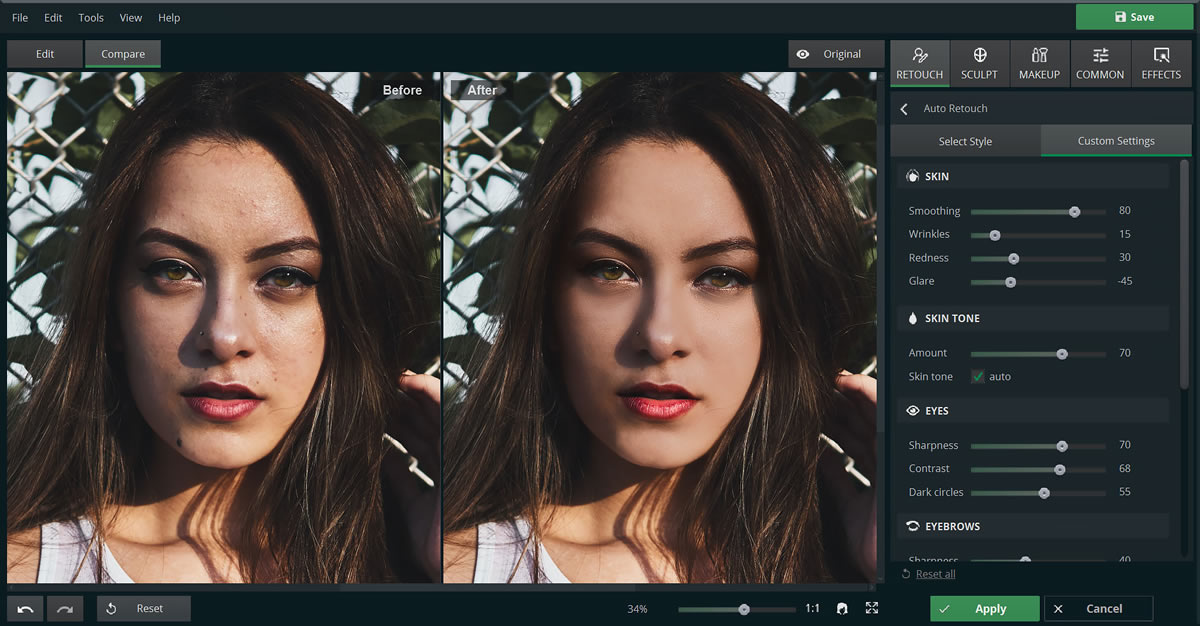
Artificial Intelligence (AI) has profoundly transformed the process of filter removal, eliminating many of the challenges associated with traditional manual methods. In the past, removing filters from images or videos required not only advanced editing skills but also a significant investment of time and effort. Professionals often relied on manual techniques using software like Photoshop, involving painstaking adjustments to layers, colors, and effects. Despite these efforts, achieving a result that closely resembled the original content was not always guaranteed.
AI-powered tools have revolutionized this process, making it faster, more precise, and accessible to users of all skill levels. By leveraging advanced algorithms, AI tools can automatically detect filter effects and reverse them with minimal user input. This democratization of filter removal technology has made it possible for everyone—from casual social media users to professional content creators—to restore their images and videos to their original form without the steep learning curve of traditional editing software.
3.1 How AI Works in Filter Removal
AI's approach to filter removal is grounded in cutting-edge technologies such as machine learning, pattern recognition, and predictive modeling. These tools are trained on vast datasets containing filtered and unfiltered images and videos, enabling them to understand and replicate the processes required to revert filtered media to its original state.
Pattern Recognition: The foundation of AI in filter removal lies in its ability to analyze an image or video and detect specific alterations introduced by filters. These changes may include adjusted hues, heightened contrast, added textures, or unique overlay effects. AI identifies these modifications by comparing the media against its learned database, pinpointing characteristics that deviate from what would naturally occur in the absence of filters.
Feature Restoration: Once the AI detects the filter effects, it moves to the restoration phase. During this step, algorithms attempt to reconstruct the original image or video by reverting altered features. This involves restoring original colors, textures, tones, and shadows while eliminating unnatural enhancements or distortions. For example, if a filter increased saturation and added a vignette effect, the AI would reduce the saturation to its natural levels and remove the vignette.
Automation: One of AI's most valuable contributions is its ability to automate the complex and time-consuming steps involved in filter removal. What once required hours of manual adjustment can now be accomplished in seconds or minutes. Users simply upload the filtered media, and the AI tool handles the rest, delivering a restored version with just a few clicks. This automation not only saves time but also ensures consistent results, regardless of the user's technical expertise.
Contextual Understanding: Advanced AI tools go beyond basic pattern detection by incorporating contextual understanding. They analyze the content within the image or video—such as lighting conditions, subject positioning, and environmental context—to ensure the restoration aligns with the original intent and setting of the media. This helps prevent overcorrection or the loss of important details.
3.2 Benefits of AI Tools for Filter Removal
AI tools for filter removal offer a range of benefits that address the shortcomings of traditional methods. These advantages make them an indispensable resource for both professionals and everyday users.
Accuracy: The precision of AI tools is unparalleled. Unlike manual methods that rely heavily on the user’s judgment and skill level, AI uses data-driven algorithms to deliver high-fidelity restorations. These tools excel at maintaining the integrity of the original image or video while removing unwanted effects. This ensures that the final result is not only aesthetically pleasing but also as close to the unfiltered version as possible.
Efficiency: Time is a critical factor in any creative or professional workflow. AI tools drastically reduce the time required to remove filters, allowing users to focus on other aspects of their projects. A process that might have taken hours with traditional software can now be completed in a fraction of the time, often within minutes or even seconds.
Accessibility: One of the most significant benefits of AI-powered filter removal tools is their accessibility. These tools are designed with user-friendly interfaces that cater to people with varying levels of technical expertise. Whether you're a seasoned designer or a casual user, you can achieve professional-grade results without needing in-depth knowledge of photo or video editing. Many tools even offer step-by-step guides, drag-and-drop functionality, and intuitive controls to simplify the process further.
Cost-Effectiveness: Hiring professionals or purchasing advanced editing software can be expensive, especially for individuals or small businesses. AI tools offer a cost-effective alternative by providing powerful filter removal capabilities at a fraction of the cost. Many of these tools are available as affordable subscription services or even free versions with essential features, making them accessible to a wide audience.
Consistency: Unlike manual editing, where results can vary based on the user’s skill or the specific image being worked on, AI tools deliver consistent outcomes. This is particularly important for professionals who need to process large volumes of images or videos while maintaining uniform quality across all outputs.
Scalability: For industries that handle high volumes of media, such as marketing, content creation, or e-commerce, scalability is crucial. AI-powered tools can process multiple files simultaneously, making it possible to remove filters from hundreds or even thousands of images in a short period.
Innovation: AI tools are constantly evolving, with developers introducing new features to enhance their capabilities. For example, some tools now offer batch processing, advanced customization options, or integration with popular creative platforms. These innovations ensure that users have access to the latest technology to meet their unique needs.
The Future of AI in Filter Removal
The potential for AI in filter removal extends beyond its current capabilities. As AI continues to advance, we can expect even greater accuracy, efficiency, and versatility. Future tools may incorporate real-time filter detection and removal, allowing users to revert filters during live video recording or streaming. Additionally, AI could enable personalized restoration options, giving users control over which aspects of a filter to retain or remove.
In summary, AI has redefined the landscape of filter removal, transforming a once tedious and technical process into an effortless task. By harnessing the power of advanced algorithms, these tools provide unmatched accuracy, speed, and accessibility, empowering users to work with their content in its original, unaltered form. Whether you’re a professional editor, a creative enthusiast, or simply someone looking to restore cherished memories, AI tools are your gateway to achieving flawless filter removal.
4. Popular AI Tools for Removing Filters
AI technology has paved the way for innovative tools that make filter removal easier and more efficient. A variety of options cater to different user needs, from professional-grade software to beginner-friendly platforms. Below, we explore some of the most popular AI tools available for removing filters, highlighting their unique features, use cases, and advantages.
4.1 Adobe Photoshop (Neural Filters)
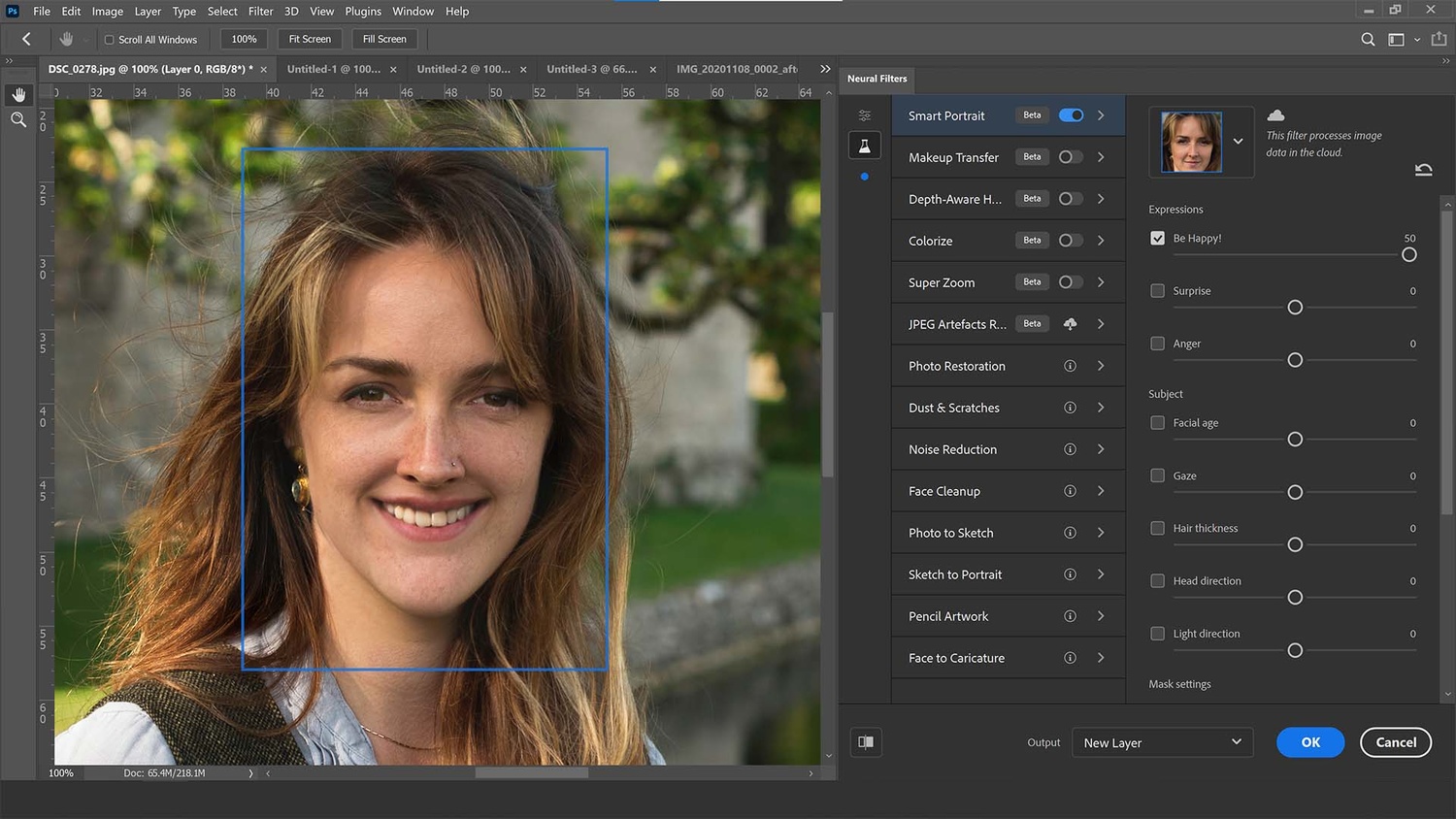
Adobe Photoshop, the gold standard in professional image editing, incorporates advanced AI-powered features such as neural filters. These filters analyze images at a granular level, identifying and reversing filter effects with remarkable accuracy. While Photoshop is best suited for experienced users, its precision makes it the preferred choice for professionals.
Key Features:
Smart Filter Detection: Identifies and targets applied filters with high precision.
High-Quality Restoration Tools: Allows seamless reversal of filter effects, maintaining the original image's integrity.
Extensive Customization Options: Offers advanced tools to tweak results to your exact specifications.
Use Case:
Adobe Photoshop is ideal for photographers, designers, and digital artists who need professional-grade results. It's particularly valuable for projects requiring high attention to detail.Advantages:
Offers unparalleled precision.
Allows complete control over the editing process.
Regular updates add cutting-edge features.
Drawbacks:
Requires expertise to maximize its potential.
Subscription-based pricing may be prohibitive for casual users.
4.2 Fotor
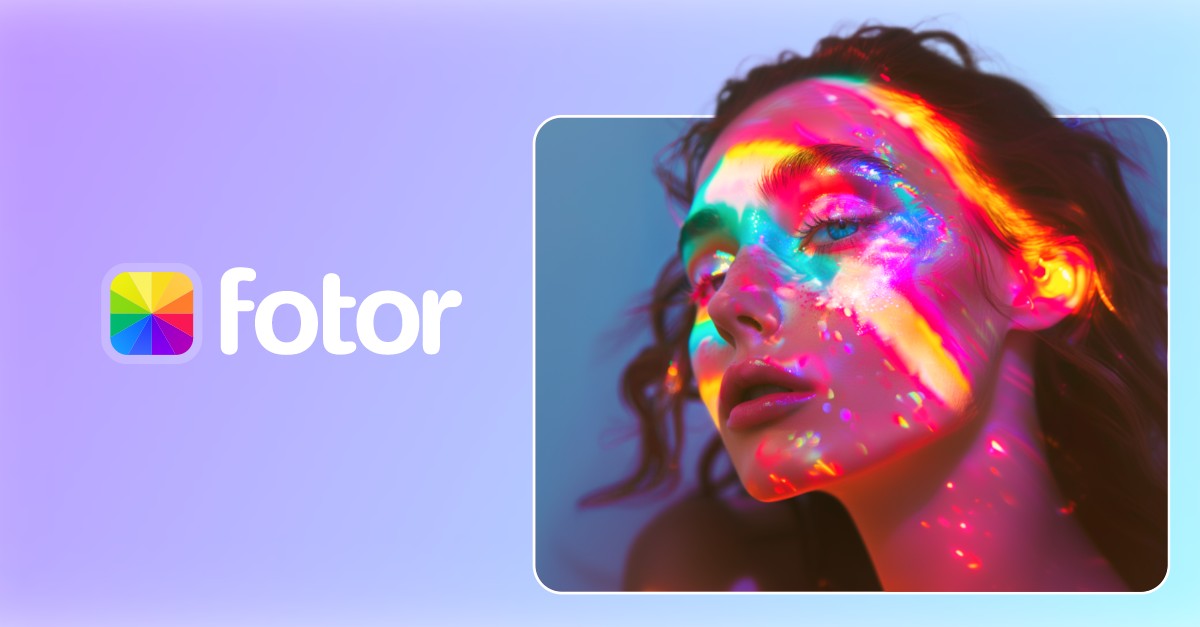
Fotor is a user-friendly, AI-powered photo editing platform designed for simplicity. Its one-click filter removal tool enables even novice users to achieve effective results with minimal effort.
Key Features:
One-Click Filter Removal: Automatically detects and reverses filters in seconds.
Intuitive Interface: Easy to navigate, making it accessible for beginners.
Batch Processing Capabilities: Handles multiple files simultaneously for efficiency.
Use Case:
Fotor is perfect for individuals who want quick and straightforward solutions without delving into complex software.Advantages:
Easy for beginners to use.
Offers a cost-effective alternative to professional tools.
Accessible online without the need for downloads.
Drawbacks:
Limited advanced editing features.
Results may lack the precision of more professional tools.
4.3 Remini
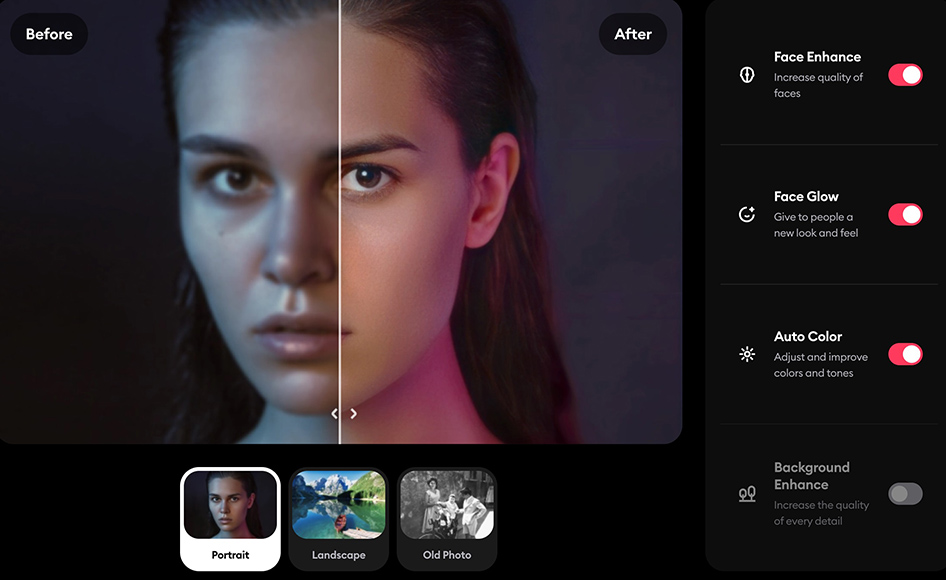
Remini is a mobile-friendly AI tool primarily designed to enhance image quality but also effective at removing filters. It’s perfect for users who need a convenient, on-the-go solution.
Key Features:
Mobile Accessibility: Available as an app for iOS and Android.
Detail Enhancement: Restores textures and tones while removing filter effects.
AI-Driven Algorithms: Automates the process for quick results.
Use Case:
Remini is ideal for casual users or professionals needing a fast, mobile solution for filter removal.Advantages:
Convenient and portable.
Requires minimal user input.
Offers free and premium options.
Drawbacks:
May struggle with highly complex filters.
Primarily focused on mobile use, limiting advanced functionality.
4.4 GIMP (with AI Plugins)
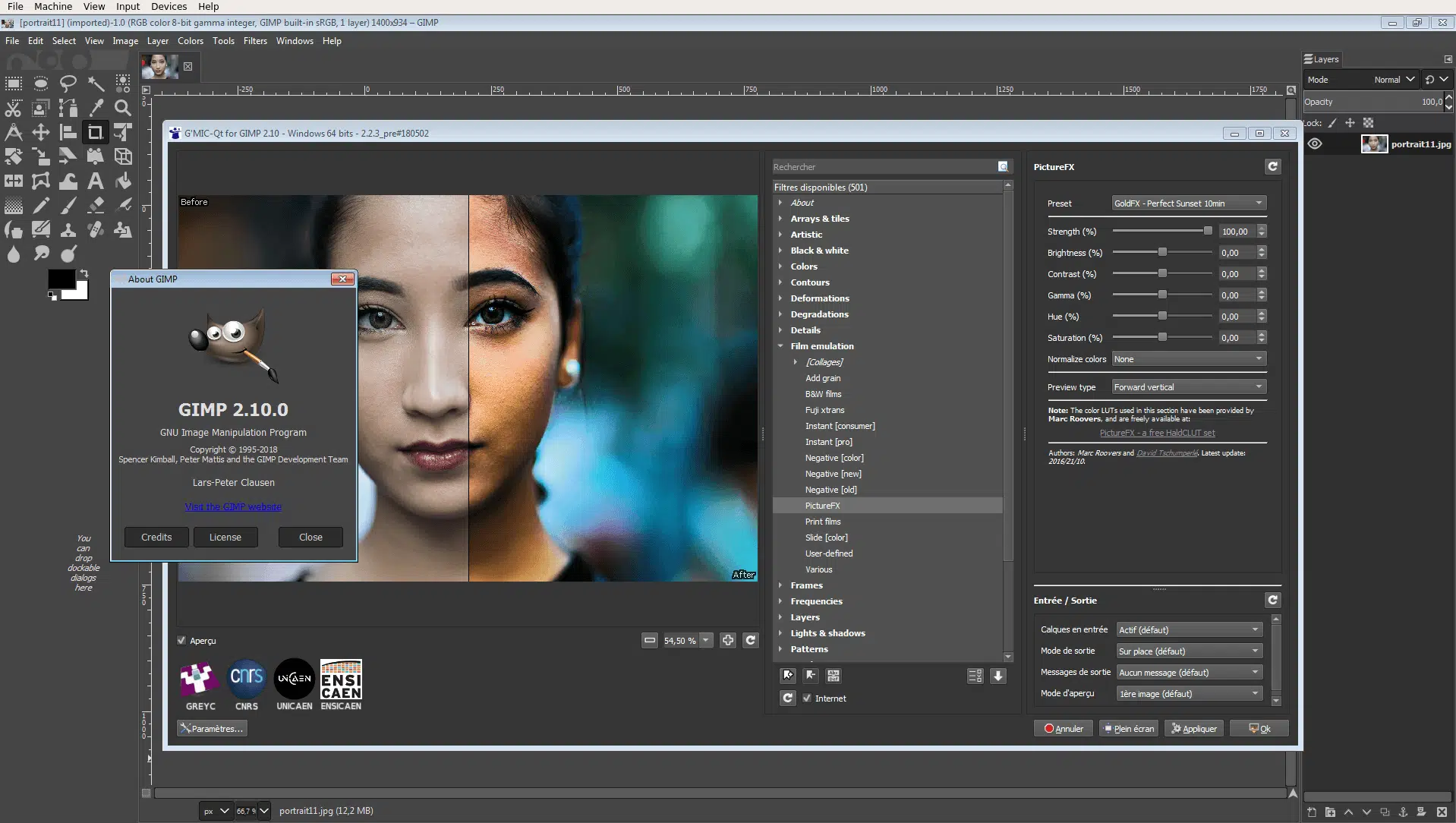
GIMP, a free and open-source image editor, can be enhanced with AI plugins to handle filter removal. While not as sophisticated as Photoshop, it offers a viable option for budget-conscious users.
Key Features:
Free and Open-Source: No licensing fees.
AI Extension Support: Plugins can be added to enhance functionality.
Customizable Workflows: Allows advanced users to tailor the tool to their needs.
Use Case:
GIMP is best suited for tech-savvy individuals and hobbyists looking for a cost-effective alternative to paid tools.Advantages:
Completely free to use.
Highly customizable.
Community-driven support and updates.
Drawbacks:
Requires installation of third-party plugins for advanced AI capabilities.
Steeper learning curve compared to beginner-focused tools.
4.5 DeepAI

DeepAI offers a web-based platform for image editing, including filter removal. It’s designed for casual users seeking quick results without downloading or installing software.
Key Features:
Web-Based Tool: Accessible from any device with an internet connection.
Simple Operation: Minimal setup and easy-to-use interface.
Image and Video Support: Works with various media formats.
Use Case:
DeepAI is perfect for casual users who prioritize simplicity and speed over advanced customization.Advantages:
No installation required.
Extremely user-friendly.
Free tier available for basic usage.
Drawbacks:
Limited advanced features.
May struggle with high-resolution files or complex filters.
Comparison Table of AI Tools for Filter Removal
| Tool | Key Features | Ideal For | Advantages | Drawbacks | Pricing |
|---|---|---|---|---|---|
| Adobe Photoshop | Neural filters, precision editing | Professionals (photographers, etc.) | High accuracy, customizable, frequent updates | Requires expertise, subscription-based | Starts at $20.99/month |
| Fotor | One-click removal, batch processing | Beginners, casual users | Easy to use, affordable, online accessibility | Limited advanced features | Free with premium options |
| Remini | Mobile-friendly, AI-driven | Mobile users, casual creators | Portable, quick results, free/premium options | Limited for complex filters | Free with in-app purchases |
| GIMP | Open-source, plugin-friendly | Budget-conscious, tech-savvy users | Free, customizable, community support | Requires plugins, learning curve | Free |
| DeepAI | Web-based, simple interface | Casual users | No installation, user-friendly, versatile | Limited precision and advanced features | Free with premium options |
By comparing these tools, users can choose the best option based on their needs, budget, and technical expertise. Whether you’re a professional seeking precision or a beginner looking for simplicity, there’s an AI tool for you.
5. Practical Use Cases for AI Filter Removal
The versatility and efficiency of AI tools for filter removal have made them indispensable across various industries and personal applications. By enabling users to restore original content from filtered images and videos, these tools address diverse needs that range from professional investigations to creative repurposing. Below, we expand on some of the most notable use cases to showcase the transformative impact of AI-powered filter removal.
5.1 Forensic Analysis: Clarifying Evidence
In forensic science and law enforcement, the clarity and authenticity of visual evidence are paramount. Surveillance footage, security camera recordings, or even smartphone videos often include filters or enhancements applied by default, which can obscure critical details. AI-powered filter removal tools are a game-changer in this field, allowing experts to extract original footage without the layers of distortion.
- Restoring Visual Details: AI can reverse filters that blur or darken images, improving visibility in low-light or heavily altered footage.
- Identifying Key Evidence: Clearer visuals can reveal crucial identifiers, such as license plates, facial features, or clothing details.
- Real-Time Processing: Advanced AI tools can process large volumes of data quickly, helping law enforcement act on leads without delays.
By ensuring visual evidence remains untainted and true to its original form, AI tools enhance the reliability of forensic investigations, aiding in solving cases and ensuring justice.
5.2 Content Authenticity Verification: Combating Fake News
Journalists, fact-checkers, and media organizations face increasing challenges in the age of misinformation. With doctored images and videos circulating widely, verifying the authenticity of visual content has become critical. AI tools for filter removal play a pivotal role in identifying altered media and restoring the original, ensuring accurate reporting.
- Verification of Visual Media: AI can strip away layers of artistic or manipulative filters to determine whether an image aligns with its claimed origin.
- Contextual Analysis: By removing filters, journalists can analyze raw footage, uncovering hidden clues about the time, place, or context of an event.
- Combating Digital Manipulation: Filter removal helps detect and counter efforts to mislead viewers by masking details or altering emotions through filter effects.
In an era where trust in media is under scrutiny, AI-driven filter removal enhances transparency, supporting the delivery of reliable information to the public.
5.3 Artistic Repurposing: Unlocking Creative Potential
For photographers, graphic designers, and content creators, the ability to repurpose existing media is a valuable asset. However, pre-applied filters can limit creative flexibility. AI tools empower creators by restoring the original media, giving them a clean slate to innovate further.
- Expanding Creative Options: Designers can remove filters to access the unaltered base image, allowing for more precise and customized editing.
- Collaborative Projects: Teams working on shared content can ensure consistency by starting from unfiltered visuals, aligning their creative vision.
- Recycling Existing Content: AI tools make it possible to repurpose older or archived images and videos for new campaigns, reducing production costs and time.
For the creative industry, these tools not only streamline workflows but also spark new opportunities for originality and innovation.
5.4 Memory Restoration: Preserving Personal History
In the digital age, personal photos often become over-edited as individuals experiment with filters and effects to share on social media. However, there’s growing appreciation for the raw, unaltered beauty of original memories. AI tools allow users to strip artistic filters and restore their photos to their authentic form, creating timeless keepsakes.
- Reviving Natural Tones: Filters often oversaturate or dull colors, altering the true essence of a moment. AI restores original hues, preserving authenticity.
- Preparing for Printing: High-quality, unfiltered images are better suited for printing and framing, ensuring that cherished memories look their best.
- Nostalgic Appeal: Over time, heavily filtered photos can appear outdated or unnatural. AI enables users to revisit the original version, evoking a stronger emotional connection.
From preserving family portraits to archiving travel experiences, AI tools provide individuals with the ability to cherish their personal history in its most genuine form.
5.5 Commercial Applications: Enhancing Professional Services
Beyond individual use, businesses in industries like real estate, advertising, and e-commerce are leveraging AI filter removal tools to enhance their services.
- Real Estate: Photographers can remove overly dramatic filters to present properties with more accurate, natural lighting, appealing to potential buyers.
- E-Commerce: Product images with filters may mislead customers; AI ensures they reflect true colors and details, fostering trust and reducing returns.
- Marketing Campaigns: Brands can clean up media assets for consistency across platforms, maintaining professional standards in their visual content.
The ability to refine and standardize visuals with precision helps businesses convey credibility and professionalism, positively impacting customer perceptions.
5.6 Education and Training: Developing Skills and Understanding
Educational institutions and training programs use AI-powered filter removal tools to teach students about the effects of digital manipulation.
- Understanding Image Composition: By deconstructing filters, students can learn how various edits impact an image’s visual properties.
- Digital Literacy: AI tools help raise awareness about the prevalence of altered media, encouraging critical analysis of visual content.
- Practical Skills Development: Future professionals in media, forensics, or creative fields gain hands-on experience in advanced restoration techniques.
Incorporating AI tools into educational settings prepares learners to navigate a world where image authenticity and manipulation coexist.

The practical use cases for AI filter removal tools extend far beyond casual experimentation. From enhancing investigative accuracy to empowering creative professionals, these tools bridge the gap between altered and original content with unparalleled efficiency. As AI technology continues to evolve, its applications in this domain are only set to grow, offering even greater benefits across industries and personal endeavors.
6. Ethical Considerations
The rise of AI tools for filter removal presents significant opportunities for professional and personal use. However, alongside these advantages come ethical concerns that demand careful thought and responsible action. These tools, while powerful, have the potential to be misused in ways that could invade privacy, spread misinformation, or compromise artistic integrity. Understanding these ethical implications is crucial for ensuring that AI-driven technologies are utilized responsibly and fairly. Below, we delve deeper into some of the primary ethical concerns surrounding the use of AI tools for filter removal.
6.1 Privacy Violations
One of the most pressing ethical concerns is the potential for privacy violations. Filters often serve as a layer of personalization or discretion for individuals who may not want to share unfiltered images or videos with the public. For instance, someone might use a filter to obscure imperfections, protect their identity, or create a specific aesthetic that reflects their personal preferences.
Removing filters from media that belongs to someone else—particularly without their explicit consent—can be viewed as an invasion of privacy. It may reveal aspects of an image or video that the creator intentionally chose to conceal, such as their natural appearance, location, or other sensitive details. For example, filters applied to obscure backgrounds or hide certain facial features might be removed, inadvertently exposing information the individual intended to keep private.
The unauthorized use of AI tools to remove filters can also have legal implications. Depending on jurisdiction, privacy laws may prohibit such actions, particularly if the media in question is used or distributed without the owner’s knowledge or approval. To avoid ethical breaches, users of AI tools must ensure they have proper consent before removing filters from someone else’s content.
6.2 Misuse in Misinformation
Another significant ethical concern is the potential misuse of AI filter removal tools to spread misinformation. In today’s digital landscape, where manipulated content can go viral in minutes, these tools could be exploited to alter unfiltered images or videos in a way that misrepresents reality.
For instance, a photo stripped of its filter might be further edited to distort the original context, leading to false narratives or deceptive visual storytelling. A harmless social media post could be transformed into something controversial, damaging the reputation of the person or organization involved. Similarly, unfiltered media could be taken out of context and used to sway public opinion, particularly in political, social, or advertising campaigns.
AI tools also have the potential to undermine trust in visual content altogether. If audiences begin to suspect that any image or video might have been altered by AI tools, the credibility of legitimate media could suffer. This erosion of trust has broad implications, particularly for journalism, education, and other fields that rely on accurate visual representation.
Responsible use of AI filter removal tools requires users to consider the broader consequences of their actions. Transparency in how these tools are used, along with a commitment to ethical practices, is essential to prevent the spread of misinformation and maintain public trust.
6.3 Respect for Creative Integrity
Filters are not just casual enhancements; they often represent an artist's or photographer's creative vision. Whether it’s a vintage hue applied to evoke nostalgia or a vibrant overlay to capture attention, filters play a pivotal role in shaping the tone and meaning of visual content. Removing these filters without acknowledgment or permission can undermine the creator’s intent, effectively altering the narrative they worked to convey.
For example, a photographer might use specific filters to emphasize mood, highlight particular features, or differentiate their work from others. Stripping away these filters can dilute their artistic identity, making it harder for them to stand out in a competitive landscape. Similarly, for creators who monetize their filtered content—such as influencers or graphic designers—filter removal could disrupt their branding and affect their income.
Moreover, removing filters without crediting or consulting the original creator can be perceived as disrespectful. It disregards the time, effort, and expertise involved in crafting the filtered version of the content. In extreme cases, it may even result in claims of intellectual property infringement, particularly if the unfiltered image is reused or republished without proper attribution.
To respect creative integrity, users of AI filter removal tools should always consider the original creator’s perspective. Seeking permission before modifying content and providing credit where due are essential steps to ensure ethical and respectful use of these tools. Additionally, recognizing the artistic value of filters can help foster a greater appreciation for the work of content creators.
Balancing Benefits and Ethics
The ethical considerations surrounding AI filter removal tools highlight the importance of balancing their benefits with responsible usage. These tools can be incredibly powerful, offering solutions for professional editing, content restoration, and creative flexibility. However, without a clear ethical framework, their potential for harm cannot be ignored.
For individuals and businesses leveraging these tools, adherence to ethical guidelines is critical. Always seek consent before working with someone else’s content, avoid contributing to misinformation, and respect the creative choices of original content creators. Ethical use not only protects the rights and privacy of others but also upholds the reputation of AI technology as a force for good.
Finally, developers of AI tools must also play a role in mitigating misuse. By incorporating features such as watermarking, consent verification systems, or educational prompts about ethical practices, they can help users make more informed decisions. In this way, technology can be both innovative and responsible, offering transformative benefits without compromising integrity or trust.
7. Tips for Selecting the Right AI Tool
Choosing the best AI tool for filter removal is a critical step to ensure you achieve the desired results, whether you're working on a professional project, enhancing personal media, or simply exploring creative possibilities. With a wide variety of tools available, each offering unique features and capabilities, selecting the right one can seem overwhelming. By considering several key factors, you can make an informed decision tailored to your specific needs.
1. Define Your Purpose
Understanding why you need an AI tool for filter removal is the foundation of your decision-making process. Are you a professional photographer or designer who needs a precise tool for high-quality restoration? Or are you a casual user looking to unfilter images or videos for personal use or social media? Your purpose will dictate the level of sophistication required in the tool you choose.
- Professional Use: Professionals often need tools that deliver high accuracy and allow for detailed customization. Look for software with advanced algorithms, support for high-resolution files, and integration with other professional-grade editing tools. Examples include tools that are part of broader editing suites like Adobe Photoshop or standalone AI-based platforms designed for creative industries.
- Personal Use: For personal or casual needs, such as restoring a photo for sentimental reasons or reposting content with a different look, simpler tools that prioritize ease of use may suffice. These tools often offer one-click solutions and require little technical expertise.
- Creative Exploration: If your aim is to experiment with visual styles or reverse-engineer filter effects for artistic purposes, prioritize tools that allow for creative flexibility and experimentation.
2. Consider Your Budget
AI tools for filter removal come with a range of pricing models, from free and open-source options to premium subscriptions or one-time purchase software. Understanding your budget helps narrow down the options.
- Free Tools: Free tools are an excellent starting point for casual users or those new to AI-based editing. While they often have limited features, they can handle basic filter removal tasks effectively. However, be cautious about potential limitations such as watermarking, restricted file formats, or capped export quality.
- Paid Tools: If you require advanced features, higher accuracy, or support for professional workflows, investing in a paid tool might be necessary. Paid tools typically offer superior results, regular updates, and dedicated customer support. Subscription-based platforms may provide additional benefits, such as access to a broader suite of editing tools or cloud-based storage.
- Trial Periods: Many premium tools offer free trials, allowing you to test their capabilities before committing financially. Take advantage of these to evaluate whether a tool meets your needs.
3. Evaluate Ease of Use
Not all AI tools are created equal when it comes to usability. If you're a beginner, selecting a tool with an intuitive interface and straightforward workflows can save time and frustration. Conversely, advanced users might prioritize tools with robust customization options, even if the interface has a steeper learning curve.
- Beginner-Friendly: Tools that provide drag-and-drop functionality, pre-set filters, and guided tutorials are ideal for beginners. Platforms that simplify the filter removal process into a single step can make the experience enjoyable and hassle-free.
- Advanced Tools: Professional users may appreciate tools with a more detailed interface, providing access to layers, histograms, and manual adjustment sliders. While these may require some technical know-how, they offer unparalleled precision for complex projects.
4. Check for Compatibility
Compatibility is a critical but often overlooked factor. The tool you choose should be compatible with your devices, operating systems, and the media formats you work with.
- Device Compatibility: Ensure the tool works on your primary device, whether it's a Windows PC, macOS, smartphone, or tablet. Some tools are cloud-based, meaning they can be accessed through a web browser, making them more versatile across platforms.
- File Format Support: Different tools support various file formats. Check whether the tool can handle the formats you typically work with, such as JPEG, PNG, TIFF, or RAW for images, and MP4, MOV, or AVI for videos. Professional-grade tools often have broader file format support.
5. Assess Customization Options
The ability to fine-tune settings and customize outputs is a crucial feature for users with specific requirements. Advanced tools often include adjustable parameters, enabling users to precisely control how filters are removed.
- Preset Options: Some tools offer preset configurations for filter removal, ideal for users who need quick results without adjusting multiple settings.
- Manual Adjustments: Professionals or experienced editors may prefer tools that allow detailed adjustments, such as controlling intensity, preserving specific effects, or even selectively removing parts of a filter.
- AI Algorithm Training: Cutting-edge tools might allow users to train the AI on specific data, enabling it to better understand and reverse unique or complex filter effects.
6. Explore Additional Features
Many AI tools for filter removal come with bonus features that can enhance your workflow. While not strictly necessary for filter removal, these can add significant value depending on your goals.
- Batch Processing: If you’re working with multiple files, look for tools that support batch processing to save time.
- Integration: Some tools integrate seamlessly with other editing software or cloud services, streamlining your workflow.
- Mobile vs. Desktop Features: If you work on the go, prioritize tools that offer mobile apps with similar functionality to their desktop counterparts.
7. Research User Reviews and Community Support
Finally, consider the reputation of the tool within the user community. Reviews and testimonials can provide valuable insights into a tool’s performance, reliability, and ease of use. Look for feedback on the accuracy of filter removal, customer support responsiveness, and the frequency of updates.
- Online Communities: Forums and social media groups dedicated to photo and video editing often discuss the pros and cons of various AI tools. Engage with these communities to get firsthand recommendations.
- Support Resources: A tool with extensive help documentation, video tutorials, and responsive customer service can make all the difference, especially for less experienced users.

Selecting the right AI tool for filter removal requires careful consideration of your purpose, budget, and specific needs. By evaluating factors like ease of use, compatibility, and customization options, you can find a tool that aligns perfectly with your goals. Whether you’re restoring images for professional purposes, repurposing content creatively, or simply enjoying the process of editing, the right AI tool can make filter removal efficient, precise, and accessible. Take your time to explore available options, try out demos or free trials, and choose a tool that empowers you to achieve the best results with minimal hassle.
8. The Future of AI in Filter Removal
The future of AI in filter removal holds immense promise, with innovations on the horizon that could redefine how we interact with digital media. As AI technology continues to advance, we can expect even more precise, efficient, and versatile tools that cater to a wide range of needs, from casual editing to high-stakes professional applications.
One of the most significant advancements in this space is the integration of deep learning. Deep learning, a subset of machine learning, utilizes neural networks modeled after the human brain to process complex patterns and make predictions. In the context of filter removal, deep learning algorithms can analyze the intricate details of an image or video, distinguishing between the original content and the modifications introduced by filters. This enables the AI to reverse engineer the effects with unparalleled accuracy, restoring images to their natural state while preserving their original quality and details.
The adoption of neural networks further enhances this capability. These networks learn from vast datasets of filtered and unfiltered media, becoming increasingly adept at recognizing the unique characteristics of various filters. As these datasets grow and become more diverse, the AI's ability to handle a broader range of filter types—whether subtle color corrections or elaborate artistic overlays—will improve significantly. Future AI tools may even include personalized filter removal options, allowing users to fine-tune the restoration process based on their specific needs.
Another exciting development is the integration of augmented reality (AR) technologies into AI-powered filter removal tools. AR could enable real-time filter detection and removal, transforming the way we capture and edit media. Imagine filming a video or taking a photo and having the ability to toggle filters on and off instantly, with the AI seamlessly restoring the original content in real time. This capability could be invaluable for live streaming, professional shoots, or any scenario where immediate access to unfiltered content is essential.
AI advancements also pave the way for adaptive learning systems, where tools become smarter with every use. Such systems could analyze user preferences and feedback, optimizing their performance over time. For instance, if a user frequently restores photos affected by specific lighting filters, the AI could learn to prioritize adjustments for those conditions, delivering faster and more accurate results tailored to the user’s workflow.
The accessibility of AI-powered filter removal tools is another area poised for growth. As computing power becomes more affordable and widespread, these tools are likely to move beyond standalone software or apps and into everyday devices. Future smartphones and cameras may come equipped with built-in AI capabilities for filter removal, making the technology readily available to users at all skill levels. This democratization of advanced editing tools will further bridge the gap between casual users and professionals, ensuring that everyone can benefit from cutting-edge AI solutions.
Looking further ahead, we may see the emergence of multi-modal AI systems that combine filter removal with other advanced editing features. These systems could integrate capabilities like object recognition, background replacement, or even style transfer, providing a comprehensive toolkit for media editing. For example, after removing a filter, the AI could suggest additional enhancements to improve the overall composition of the image or video, offering users a seamless and intuitive editing experience.
Despite these exciting possibilities, the future of AI in filter removal is not without challenges. Ensuring ethical use of such powerful tools will remain a priority. Developers and users alike must consider issues such as privacy, consent, and the potential misuse of restored media. By embedding safeguards and transparency into the design of these tools, the industry can promote responsible usage while continuing to innovate.
The advancements in AI filter removal technology also open doors to collaborative ecosystems, where users can contribute to the growth and refinement of tools. Platforms could allow users to share their unique challenges and use cases, helping developers improve the tools' effectiveness across a wide range of scenarios. This collaborative approach could accelerate innovation and foster a community of creators, professionals, and enthusiasts who drive the technology forward.
In summary, the future of AI in filter removal is a blend of precision, accessibility, and versatility. From deep learning algorithms that achieve near-perfect restoration to real-time AR integration and adaptive learning systems, the possibilities are boundless. As these technologies continue to evolve, they promise to make filter removal faster, easier, and more intuitive than ever before, empowering users to unlock the full potential of their digital media.
9. Conclusion
AI tools for removing filters are revolutionizing the way we approach digital media restoration, offering unmatched efficiency, precision, and accessibility. Whether you're a casual user seeking to recover cherished memories, a professional editor needing unaltered content, or a forensic investigator verifying the authenticity of an image, these tools provide the solutions you need.
One of the standout benefits of AI-powered filter removal tools is their ability to simplify what was once a tedious and time-consuming process. Traditional editing techniques often required advanced skills, expensive software, and hours of work, with no guarantee of accurate results. AI tools, on the other hand, leverage sophisticated algorithms and deep learning to analyze images and videos, identify filter effects, and reverse them in a matter of seconds. This efficiency saves time and reduces frustration, making high-quality restoration accessible to everyone, regardless of technical expertise.
Moreover, the precision of AI tools ensures that the restored content maintains its original quality and integrity. These tools are designed to handle a wide range of filter types, from basic color adjustments to complex overlays, delivering results that closely resemble the original unfiltered media. For professionals, this accuracy is critical in fields such as journalism, where unaltered images are essential for maintaining credibility, and in creative industries, where access to original content allows for greater flexibility and innovation.
Beyond their technical capabilities, AI tools for filter removal also empower users to explore new creative possibilities. By stripping away filters, users can repurpose original content for different projects, experiment with alternative editing styles, or even rediscover the natural beauty of their photos and videos. This freedom to reimagine and repurpose media aligns with the evolving demands of modern content creation, where adaptability and innovation are key.
However, with great power comes great responsibility. The ethical considerations surrounding AI-powered filter removal cannot be overlooked. Removing filters from someone else's content without permission could infringe on their creative rights or intentions. Additionally, unfiltered media could be misused in ways that compromise privacy or authenticity. As users embrace these tools, it is essential to uphold ethical practices, respect content ownership, and use the technology responsibly.
The growing availability of AI tools for filter removal underscores their value across various domains. From everyday social media users to professionals in photography, design, and forensic science, the widespread adoption of these tools reflects their versatility and importance. Developers continue to innovate, incorporating advanced features such as adaptive learning, real-time restoration, and multi-modal editing capabilities, ensuring that the technology remains at the cutting edge.
Looking ahead, the potential of AI in this field is limitless. As technology evolves, these tools will become even more intuitive, accessible, and powerful, catering to the diverse needs of users worldwide. Whether it's simplifying workflows, enhancing creative projects, or ensuring the integrity of media, AI tools for filter removal are poised to play a transformative role in how we interact with digital content.
In conclusion, AI-powered filter removal tools are more than just a technological advancement—they represent a paradigm shift in digital media restoration and editing. By embracing these tools, users can unlock the full potential of their photos and videos, restoring them to their original form with ease and precision. Whether you're seeking to enhance your personal projects or meet professional standards, the wide range of AI tools available today ensures that there is a solution for every need. Explore the possibilities, embrace the power of AI, and take control of your media like never before.





